- Home /
Game and Level State Logic
I'm trying to find the best way to implement a general script that will temporarily store variables from the player, inventory, level specific scripts (possibly), etc. Currently, I have a script that stores all the information of my player (and is connected to my player's prefab) as well as the contents of the inventory.
I haven't thought of a way to program/collect information from each level (mainly because each level will have there own set of variables.
I created a graph of the logic that I intend to use, everything with an asterisk I'm not entirely sure how I should implement it.
So, is this a good implementation? Should I have a "Game State" class? And any specific way I can do a "Temp Save" Container? I would also like to "prepare" this information when I need to save.
Any advice would be appreciated.
Impressive. I like this kind of presentations. You can collect/keep information between levels using an object having DonDestroyOnLoad().
Thanks. I have the DontDestroyOnLoad for the other scripts, just need info on setting up one central script efficiently to contain all this.
I don't know the optimal way of implementation. I am looking also for a tutorial about this. In my simple way, I have defined few variables - keeping major information (like items found, health, score, current level id) - into as component of 'GameState' simple as possible object, non-destructible and instantiated in level 0. These vars values are changed over the levels, showing the result at the end of the game. Saving/Loading game @ level n it's different issue (I don't know if your workflow above it's about save/load game on/from disk or store/retrieve game states during of game play with no saving/reload levels). I am looking for solutions too.
Answer by swisscoder · Jan 10, 2012 at 05:59 PM
If you work with interfaces (c#), you could define an interface for your storing/loading.
Then you could replace the implementation in each level based on the specific needs.
For example:
public interface ISavegameManager {
yourSaveGameDataStructure load();
void save(yourSaveGameDataStructure savegamedata);
}
then you could go and implement a different SavegameManager for every scene:
public Level1SaveGameManager : ISavegameManager
{
public yourSaveGameDataStructure load()
{
//read data from whatever datasource you stored it..
}
public void save(yourSaveGameDataStructure savegamedata)
{
//save your data to whatever source you like
}
}
In the end you can simply exchange the SavegameManager on your "global" GameManager Script on level loading, or whenever you need to change it.
Your answer

Follow this Question
Related Questions
How to script a Save/Load option on IPhone? 1 Answer
Saving Game Problem 1 Answer
PlayerPrefsX - Not Saving? 1 Answer
Best way to save procedural world/mesh? 0 Answers
Save and load data with Javascript... 0 Answers