- Home /
How can I load only specific mip levels?
I would like to use the same assets and single binary for both the 'standard' and 'HD' versions of a mobile game I'm making with Unity, but to use lower resolution assets on lower-rez (and generally less performant) devices.
Does Unity provide any mechanism to choose which mip levels are loaded for a texture at runtime? Or to compile out two versions of a texture and seamlessly choose the correct version at runtime?
I'd rather not go the 'resources' route if I don't have to, as that bypasses many of the nice features Unity has (and that I am using) for asset editing and management.
Answer by luizgpa · Jan 04, 2012 at 01:39 AM
You can use different Quality Settings levels (Edit -> Project Settings -> Quality) or change the value of QualitySettings.masterTextureLimit via code. The description says it will be applied to all textures the way you want.
Oh wow, I missed your answer! Great, this is exactly what I'm looking for! :) (Well, it would be "exactly" if it was a bit more granular than global but...")
Too bad my project shipped. ;P Thanks anyways!
Your answer

Follow this Question
Related Questions
Using -Texture Quality: Half- res and mip maps 0 Answers
Why Unity has high memory usage on empty scene? (Android) 1 Answer
When is Lightmapping bad for performance? 1 Answer
Unity5 Android mip-mapping problem 1 Answer
Unity iOS memory usage 0 Answers