- Home /
Clones are being downscaled for no reason?
So I am making a vertical scroller, and after just finishing up my script that will keep creating my background I am getting an odd error, or rather bug. It might just be in my code, but I can't figure it out and I need a second (or a dozen) extra pairs of eyes. To start things off here is my code:
using UnityEngine;
using System.Collections;
[RequireComponent (typeof(SpriteRenderer))] // Makes sure there is a sprite as part of the gameObject
public class Tiling : MonoBehaviour {
public int offsety = 2; // The offset so no wierd errors
public bool hasBuddy = false; // Checks if we need to instantiate / spawn stuff
public bool reverseScale = false; // Used if object isn't tilable
private float spriteHeight = 0f; // The height of the element
private Camera cam;
private Transform myTransform;
void Awake ()
{
cam = Camera.main;
myTransform = transform;
}
void Start () {
SpriteRenderer sRenderer = GetComponent<SpriteRenderer>();
spriteHeight = sRenderer.sprite.bounds.size.y;
}
// Update is called once per frame
void Update ()
{
// Calculate where the camera can see
float camVerticalExtend = cam.orthographicSize * Screen.width/Screen.height;
// Calculate the y pos where the camera can see the edge of the sprite
float edgeVisiblePositionBottom = (myTransform.position.y - spriteHeight/2) + camVerticalExtend;
// Check if we need a new sprite
if (cam.transform.position.y <= edgeVisiblePositionBottom + offsety && hasBuddy == false)
{
MakeNewBuddy(-1);
hasBuddy = true;
}
else if (cam.transform.position.y >= edgeVisiblePositionBottom + offsety)
{
hasBuddy = false;
}
}
// How we spawn new sprites!!!
void MakeNewBuddy (int buddyValue)
{
// Where should the new sprite go? (this is how we calculate it)
Vector3 newPosition = new Vector3 (myTransform.position.x, myTransform.position.y + spriteHeight * buddyValue, myTransform.position.z);
Transform newBuddy = Instantiate (myTransform, newPosition, myTransform.rotation) as Transform;
// if its not tileable, then lets reverse the x, y, and z. (just makes it look nice)
if (reverseScale == true)
{
newBuddy.localScale = new Vector3 (newBuddy.localScale.x*-1, newBuddy.localScale.y*-1, newBuddy.localScale.z*-1);
}
// Makes sure there arent a ton of different layer values for each new sprite created.
newBuddy.parent = myTransform.parent;
// It now has a sprite buddy! So lets not spawn a bunch more until we need one.
if (buddyValue < 0){
newBuddy.GetComponent<Tiling>().hasBuddy = true;
}
}
}
The sprites are getting downscaled by what appears to be different amounts when they are cloned. The scaling on my background clouds is turned down to roughlly .84, and my buildings to the side of the cloud is scaled down to a scaling of .76. Here is a screenshot of what is occuring.

Anyway after finally getting my scrolling to work I was saddened by this bug :( maybe you can make me happy! All replies are welcome!
Thanks a bunch!
Answer by hulahoolgames · Sep 03, 2015 at 07:02 AM
Check if the scale gets screwed up after this line
newBuddy.parent = myTransform.parent;
Put some debug statements before and after this line to see if scale changes. Also, if reverseScale is ever true check if that affects it in anyway. Hope this helps in some way!
Thanks for the advice, that was indeed the problematic line. The scaling is now 1 for all of the clones. However, The first clone that is made is still smaller than the original (the scaling is still 1 however). Every clone after that matches up to the one that was made. Here is a screen shot (NOTE: ignore the bar in the middle, it follows the player and has a script attatched to it. It is irrelevant.) 
@benbendixon What's the scale of "myTransform.parent", "myTransform" and what's the parent of the first object that has got the correct size?
The instantiated objects may have a scale of 1, but that is always relative to the parents scale. If your parent has a scale of 0.5 for example, that'll squeeze your childs in the respective axis.
@Suddoha You sir are a genius, my parents were just random empty objects because I wanted to be organized, and their scaling was odd. $$anonymous$$uch love. $$anonymous$$uch love.
Yes! As @Suddoha rightly mentioned, the parent affects child's transform, the same reason I suspected the problem to be in the line where you change the clones parent. Glad it helped :)
Your answer