Help with first project.
Greetings. First of all, I want to make clear that I'm new not only to Unity, but to game development in general (and I mean REALLY new to all this).
Here's the thing, I have an idea for a spaceship side-scrolling shooter game (think R-type or Gradius), but I'm not sure of how to proceed. I checked some of the tutorial videos but I'm still kind of confused and I'm stuck at the creation of the player Game Object (mainly because I'm taking a different approach to that of the Space Shooter tutorial, which is the main video that I'm using as a guide). I have a lot of questions, so I'm gonna list them:
-To give a bit of context to that last part, basically what I want to do is a 2D game, with no 3D elements whatsoever (definitely not ready for that yet), using real life images as the characters, power ups, enemies, bosses, etc (e.g using a picture of an actual spaceship as the player). From what I understood, the way to do this is to insert the picture (in .png format was the best way from what I read) as a sprite, but I'm not sure how to do it, of what rigidbody to use or what collider to use. When it comes to the collider, I read that the best one for 2D pictures is the Polygon one, but I didn't understand how to adapt it to an irregular shape. Also, I read that one way to include a sprite is by creating a quad, then creating a material, inserting the picture in the material and inserting the material in the quad. That didn't work for me, as the picture ended up looking like it was surrounded by static.
***Just in case, I don't want to animate the objects for the moment (besides from moving and shooting) for two reasons: because I'm still taking baby steps, and because I'm looking for a certain humoristic style in what I'm creating.
-Another question branching from the previous topic. When it comes to explosions or lasers, can those be uploaded from .gif files as sprites? Or is there another way?
-When it comes to the background, how do I create it following the same principle as the other objects (using a picture of real life)?
-On one of my many tries, I managed to place one of the pictures in the screen (although I don't know if it was the correct way) and place the camera in the angle needed for a side scrolling game, but when I hit play, the picture looked a bit blurry/pixelated. Is that supposed to happen?
-The Space Shooter tutorial had videos for scrolling background, defining the limits of the game field, etc. Are the steps for those elements the same for a 2D game as for a 3D game?
-This question is more out of curiosity. Is there an app or a webpage where one can upload a picture and it pixelates it for you?
There, I have tons of other questions, but those are the main ones and it's not my intention to bore you to death with my first request. I would really appreciate your help. Thanks.
Answer by Igor_Vasiak · Apr 03, 2018 at 01:27 AM
I don't know if you still wants the answer, but here we go:
Importing Sprites
Okay, before everything else, when you are creating a 2D game, make sure to select the 2D option on the new project menu.
To see a long-story-short of this (and some more), watch this eight minutes long video.
In a simple fashion, to import a sprite all you need to do is:
Drag the sprite from your computer into Unity's project tab.
Drag the sprite from the project tab to the scene tab.
Click on the sprite (inside the project tab).
Look at the inspector tab.
You'll probably see a Filter Mode dropdown menu. Set it to Point for a non-blurred image.
You'll also see a Compression option. Set it to None.
Set the Max Size option, that is probably there as well, to 8192 (to avoid other types of compression... ).
This should do it. (Leave Resize Algorithm as is...)
Physics Components
Yeah... You're not sure on which physics components to pick...
In a 2D game, you should use Rigidbody2D and any -Collider2D.
Lasers? I don't know if they can be gifs... But it's really simple to animate things in Unity. Just Google for "2D Animation Unity" and you'll find tons upon tons of tutorials for you to play with. :)
Or... For the sake of simplicity, just drag all of the gif's images inside Unity's Project tab, select them all and drag them to the scene. You'll be asked to save an animator (or just the animation, I can't quite remember). Save it and hit Play.
You'll probably see (If I didn't write anything wrong...) that the laser is animating.
If you want to use real life images for the background, take a picture of the night sky.
There it is. I can't answer the other questions right now, sorry. Oh, and please, keep asking questions! :p
PS: If anyone knows how do I add a decent space between lines, I would like to know how... The br (linebreak) Markdown technique isn't really working for me...
Your answer