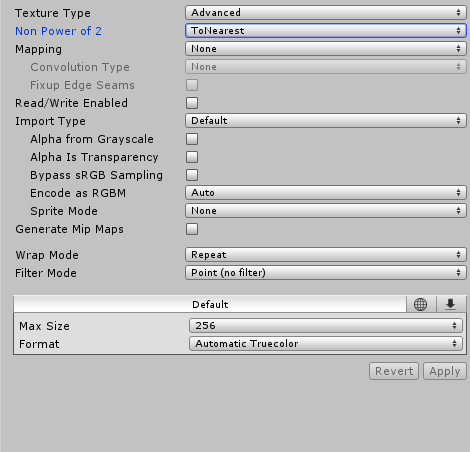My pixel art textures are blurry!
Okay, so I'm trying to make a 3D Megaman Legends-like game and I'm trying to emulate Mega Man Legends' art style. Examples (for some reason I can't embed images): http://2.bp.blogspot.com/-mOcOJblw2iw/VWYXao3rr9I/AAAAAAAATdc/Lf0uf3Zwjwg/s1600/Screen%2Bshot%2B2015-05-27%2Bat%2B2.13.19%2BPM.png
http://www.legends-station.com/mml1/screens/uptownboat/045.jpg
Here's how it SHOULD look (From Blender) ![]() Lookin' Good!
Lookin' Good!
Here's how it looks in Unity: 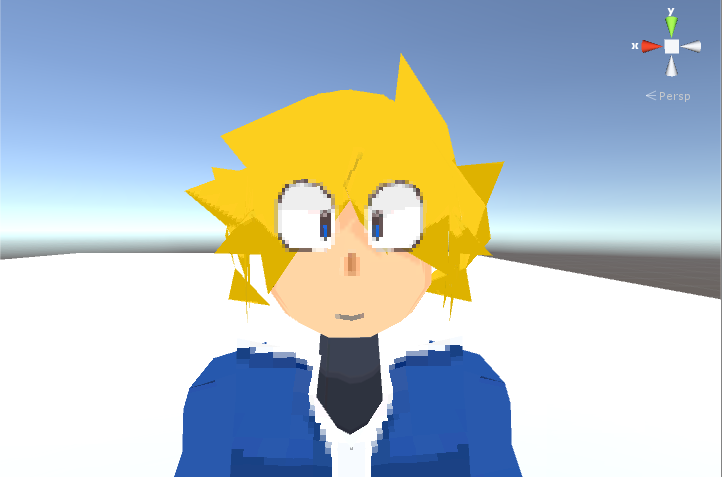
Ew. Gross. No. Not good. Ech.
How do I fix this? EDIT: MY TEXTURE SIZES ARE ACTUALLY 256x256!
The texture sizes are 256x256 for the body parts and face (separate from each other). The face is a "sprite sheet" composed of about 25 faces expressions.
EX: http://www.textures-resource.com/resources/sheets/4/3115.png
Is mipmap enabled for this texture? Are you running the game with full texture size settings?
Answer by Blueneonkid · Jun 02, 2016 at 11:40 PM
I found a solution! These are the settings I used! ![]()
Here's how it looks now! 
Answer by Blueneonkid · Jun 02, 2016 at 11:38 PM
I FIXED IT! ![]()
Now it looks amazing! 
(Now I just need to fix the camera into perspective so he doesn't look like a mule.)
Your answer