The question is answered, right answer was accepted
Unable to build Android game, build error
Hi, I'm having an issue building my project at the moment, I've been making so many changes it's hard to say when it stopped building correctly. Doring the build process Unity is unable to re-package resources. Looking into the issue it seems to be an issue somewhere with an android manifest file, but I don't know how to overcome this issue.
Here is the console output I'm getting, any help would be appreciated.
CommandInvokationFailure: Failed to re-package resources. See the Console for details.
C:\Users\nwilc\AppData\Local\Android\sdk\build-tools\24.0.0-preview\aapt.exe package --auto-add-overlay -v -f -m -J gen -M AndroidManifest.xml -S "res" -I "C:/Users/nwilc/AppData/Local/Android/sdk\platforms\android-23\android.jar" -F bin/resources.ap_
stderr[
]
stdout[
]
UnityEditor.Android.Command.Run (System.Diagnostics.ProcessStartInfo psi, UnityEditor.Android.WaitingForProcessToExit waitingForProcessToExit, System.String errorMsg)
UnityEditor.Android.PostProcessAndroidPlayer.Exec (System.String command, System.String args, System.String workingdir, System.String[] progress_strings, Single progress_value, System.String errorMsg)
UnityEditor.Android.PostProcessAndroidPlayer.CompileResources (System.String stagingArea, System.String packageName, UnityEditor.Android.AndroidLibraries androidLibraries)
UnityEditor.Android.PostProcessAndroidPlayer.PostProcessInternal (System.String stagingAreaData, System.String stagingArea, System.String playerPackage, System.String installPath, System.String companyName, System.String productName, BuildOptions options, UnityEditor.RuntimeClassRegistry usedClassRegistry)
UnityEditor.Android.PostProcessAndroidPlayer.PostProcess (BuildTarget target, System.String stagingAreaData, System.String stagingArea, System.String playerPackage, System.String installPath, System.String companyName, System.String productName, BuildOptions options, UnityEditor.RuntimeClassRegistry usedClassRegistry)
UnityEditor.BuildPlayerWindow:BuildPlayerAndRun()
And
Error building Player: CommandInvokationFailure: Failed to re-package resources. See the Console for details.
C:\Users\nwilc\AppData\Local\Android\sdk\build-tools\24.0.0-preview\aapt.exe package --auto-add-overlay -v -f -m -J gen -M AndroidManifest.xml -S "res" -I "C:/Users/nwilc/AppData/Local/Android/sdk\platforms\android-23\android.jar" -F bin/resources.ap_
stderr[
]
stdout[
]
Answer by ethranes · May 29, 2016 at 10:09 PM
I've resolved the issue by looking closer at the error message
C:\Users\nwilc\AppData\Local\Android\sdk\build-tools\ in there are 2 versions of the build tool, I got rid of the 24.0.0 build tool and am using an eralier tool 23.0.3
The game now builds and runs successfully.
Hi, i have the same problem. I can t build my game using the 25 version build tools in unity 5.x. You have a download link for the SD$$anonymous$$ 24? Thanks! (sorry by the poor language, not native)