Editor attaching stops working
Hi community,
I am using Unity 5.2.1f1 with Visual Studio 2015. I was very happy, when I saw, that Unity can work together with Visual Studio so I set it all up and it works fine. Until a certain point, that is apparently by random, when Unity stops working together with VS. VS thinks everything's fine but Unity doesn't react. Editor Attaching is turned on and Visual Studio 2015 is selected.
I really searched by heart on the internet but either no one has the same problem or I can't describe it properly in the search boxes.
I hope someone can help me.
Regards Unitobinator
Are you doing anything in particular when Unity stops working (hangs? crashes? "stopped working" usually implies the process died)? Things I am thinking about would be changing or autogenerating script causing Unity to compile and reload assemblies... which (I'm totally guessing now) possibly could stop unity from reloading assemblies because the debugger is still connected?
Do you have a less-than-simple project with lots of moving parts, possibly including your own or 3rd party threads running?
Does it stop working on simple projects with just a bunch of normal scripts?
If Unity appear to hang while debugging, does Unity resume working if you detach the debugger or is it borked from that point on?
Lastly, I can only tell you that I've experienced random editor hangups on my workstation on OS X and on my personal Windows 8 monsterbox. They are random, come see$$anonymous$$gly out of the blue, freeze the editor and are in no way dependent on visual studio debugging. Perhaps you had a bad streak with random hangups while you were debugging. It's hard for me to tell how frequently you debug and how frequently you get the hangups.
Answer by Statement · Oct 24, 2015 at 07:02 PM
Try upgrading to Unity 5.2.2 as they seem to have made several improvements regarding debugging.
Hi @Statement
thank you so much for your answer
It is a bigger project with lots of Objects and several scripts. The issue is, that I click on the debugger and it starts debugging but Unity doesn't switch to the playing mode so the debugger can't debug anything, even though Attach to Unity and play is clicked. So the two programs just don't communicate with each other. Sorry for not describing my issue properly. The update is running. I'm excited.
I updated some hour ago. Had one crash so far after branching in my SC$$anonymous$$.
Your answer