- Home /
When does Unity need to re-import a project?
We copy our current project frequently to other computers, create backup-copies or move it around on one and the same computer.
We noticed that Unity sometimes needs to re-import the entire project (and thereby update the cache?) and sometimes it doesn't. Copying on a Mac f.i. seems to work without re-importing, while copying on Windows does...
Our project has grown quite big recently and the re-import takes a while, so I'd be very interested in a way to copy without having to re-import. Is it a thing about absolute paths or meta data hidden from the explorer/finder?
Thank you!
Yes, real pain, we have also the same situation, not the best, especially with over 2GB of data to scan and reimport for nothing it seems.
I'm with you. Other than the Forum bug that interferes with posting, the whole metadata mess is the second most annoying thing about Unity. Here's hoping that Unity 4 will bring some sanity to it -- for example, storing its metadata as a simple JSON or X$$anonymous$$L file for each asset file, so the whole thing is version controllable, and using relative paths to solve this reimport problem.
Answer by AKAssassin · Apr 27, 2011 at 03:15 PM
Well if you have a PRO license you can use version control like SVN or whatever to do this "transferring" to other computers. The PRO license is almost worth it just for the fact that you can use external source control.
Here is a unity help document to tell you how to set up the external source control once you upgrade to pro.
http://unity3d.com/support/documentation/Manual/ExternalVersionControlSystemSupport.html
If you aren't upgrading to PRO I have heard of people using DropBox as simple source control for non-pro unity projects, although I don't think that I would trust dropbox to do that for myself.
Hi A$$anonymous$$A! We're running on pro and were using the asset server until recently. Switched to external version control now.. maybe this will help, as copying the project won't be necessary anymore fingers crossed. Still, I'd be interested in the When and Why unity does re-imports.
Answer by ac01 · Apr 13, 2012 at 02:31 AM
We have the unity pro and source control liscense and still have the same issue...its alot of work especially for an indie project...Source Control should work like Perforce...
In our case, the clients had to uninstall everything Unity and rebuild from scratch, then sync up to the server, which was at least 4 hours.
Your answer

Follow this Question
Related Questions
Why does unity reimport the assets every time I open a project? [SOLVED] 1 Answer
Changing the default project location 3 Answers
Targeting parts of a Prefab more than 1 level down? 1 Answer
Why does Unity editor reimport everything upon save project? 1 Answer
How can I start a process to open Finder to point to a file? 1 Answer