How to script a 3rd person controller?
Hello, I'm a new Unity user. I'm trying to make my first game, but I find that I have a lot of problems with setting up a third person controller for my main character. The script should make the player able to:
1. Walk around the environment 2. Zoom in camera over shoulder (think aiming) 3. Toggle run mode (in some places) 4. Crouch and take cover 5. Do some basic climbing (vault over low obstacles, climb lov ledges, climb crates, shimmy along ledges and climb ladders) 6. Interact with game objects (open doors, push crates, pick up notes, things like that) 7. Jump
As I said I'm a new Unity user, and I really hope that you can help me, either by telling me how to do this, or by pointing me towards a tutorial that does.
It's a huge subject but there are loads of tutorials on YouTube, just type in
unity 3rd person controller tutorial
And take your pick. Just be careful as some will be from before mecanim came along. Little point doing legacy animation.
Actually just watch some of THIS and it looks pretty good. I doubt there'll any one that covers all you want to do the interaction and jumping over things will be more complex but that video will get you started.
@$$anonymous$$mmpies first of all: thanks for replying! Before asking the question here, I did try to find tutorials on YouTube, but as I couldn't seem to find anything regarding the matter if climbing I desided to just ask here... I would love if you suggested some good tuts though! Anyways, thanks for the warning about older tutorials, I'll make shure to keep that in $$anonymous$$d...
That one I linked to will get you started with mecanim. It'll cover walking running, crouch and such but when you get onto more complex stuff like climbing it gets a lot more difficult and you'll have to delve into scripting.
Try that video first then for climbing try this one.
But you need to really try and get a basic controller setup, then when you get stuck with individual issues like having trouble with I$$anonymous$$ or Raycasting ask a more specific question. Honestly it's just too big a subject to cover in one question.
O$$anonymous$$ @$$anonymous$$mmpies ! Thanks for the amazing (and fast) tips. :-D Stay tuned for A LOT more questions... ;-)
Your answer

Follow this Question
Related Questions
Jump animation delayed when on a higher platform. 0 Answers
VRTK issues 0 Answers
Suggestions for compatible assets or code 0 Answers