- Home /
Project no longer deploys to Windows Phone 8.1 after updating to 5.3.0f4 from latest 5.2 version. (VS2015)
So I've been working on a game for a couple weeks and I was going to spend the evening installing the latest Prime31 plugins and getting things tightened up for release. Then I saw that the latest Unity dropped so I went ahead and installed that. Now my project that would deploy to my Lumia 830, running 8.1, with no issues will no longer deploy. Here is the error I'm getting.
Exception: Failed to build Visual Studio project using arguments 'C:\Program Files (x86)\MSBuild\12.0\Bin\MSBuild.exe "C:\Users\Anthony\Documents\Unity Projects\53WPTest\Builds\53WPTest.sln" /nologo /maxcpucount /p:Configuration=Master /p:Platform=x86 /p:SolutionDir="C:\\Users\\Anthony\\Documents\\Unity Projects\\53WPTest\\Builds\\" /t:Build /clp:Verbosity=minimal'. Output:C:\Users\Anthony\Documents\Unity Projects\53WPTest\Builds\53WPTest\53WPTest.Windows\53WPTest.Windows.csproj(163,3): error MSB4019: The imported project "C:\Program Files (x86)\MSBuild\Microsoft\WindowsXaml\v12.0\Microsoft.Windows.UI.Xaml.CSharp.targets" was not found. Confirm that the path in the declaration is correct, and that the file exists on disk. UnityInstallationDir "G:\Apps\Unity\Editor". UnityWSAPlayerDir "g:\Apps\Unity\Editor\Data\PlaybackEngines\MetroSupport". UnityProjectDir "C:\Users\Anthony\Documents\Unity Projects\53WPTest". Copying unprocessed assemblies... C:\Program Files (x86)\MSBuild\12.0\bin\Microsoft.Common.CurrentVersion.targets(1886,5): error MSB3774: Could not find SDK "Microsoft.VCLibs, Version=14.0". [C:\Users\Anthony\Documents\Unity Projects\53WPTest\Builds\53WPTest\53WPTest.WindowsPhone\53WPTest.WindowsPhone.csproj]
ApplicationLauncherImpl.RunMSBuild (System.String args) (at C:/buildslave/unity/build/PlatformDependent/MetroPlayer/Extensions/Managed/ApplicationLauncher.cs:298) ApplicationLauncherImpl.Build () (at C:/buildslave/unity/build/PlatformDependent/MetroPlayer/Extensions/Managed/ApplicationLauncher.cs:182) ApplicationLauncher.BuildAndRun (BuildLaunchPlayerArgs args, WSASDK wsaSDK) (at C:/buildslave/unity/build/PlatformDependent/MetroPlayer/Extensions/Managed/ApplicationLauncher.cs:56) ApplicationLauncher.BuildAndRun (BuildLaunchPlayerArgs args) (at C:/buildslave/unity/build/PlatformDependent/MetroPlayer/Extensions/Managed/ApplicationLauncher.cs:46) UnityEditor.Metro.BuildPostprocessor.LaunchPlayer (BuildLaunchPlayerArgs args) (at C:/buildslave/unity/build/PlatformDependent/MetroPlayer/Extensions/Managed/ExtensionModule.cs:95) UnityEditor.PostprocessBuildPlayer.Launch (BuildTarget target, System.String path, System.String productName, BuildOptions options) (at C:/buildslave/unity/build/Editor/Mono/BuildPipeline/PostprocessBuildPlayer.cs:282) UnityEditor.HostView:OnGUI()
I looked around and sure enough I don't have any of the 12.0 stuff on my computer as it's never had any version of Visual Studio installed other than 2015. Thing is, I didn't have any of that last night when this all worked fine. Anyone have any idea why Unity is suddenly only targeting 12.0 even though I have 14.0 (VS2015) installed?
I'm a dirty liar.
I was deploying to Windows 8.1 but I was building a Windows Phone 8 build.
I uninstalled 5.3 and reinstalled 5.2 to prove that nothing else was up. It was at that point I realized how my build settings were configured.
All that aside. Why does building to 8.1 require 12.0 regardless of the version of VS you are using?
Your answer

Follow this Question
Related Questions
Distribute terrain in zones 3 Answers
Windows Phone 8.1 Build Problem 0 Answers
Is it possible to develop for Windows Phone 10 out from the Store? 0 Answers
Do I need Win 8 or Win 8 Pro to build Windows Phone Game? 1 Answer
Windows Phone 8 Build 3 Answers