- Home /
Unable to Bake light into Blender imported level
Hi, I have made a very basic map in Blender and imported into Unity. I added Albedo, normal, and occlusion textures to each shader. They look ok when in real time light, but once I try to bake any light in it comes out looking like tetris...
I removed the directional light from the game and set all the textures to 1024 true color. The normals are also set to normal textures with the others set to Texture.
I'm not very experienced with lighting, but I've tried googling for 3 hours and still can't fix this... What am I missing?
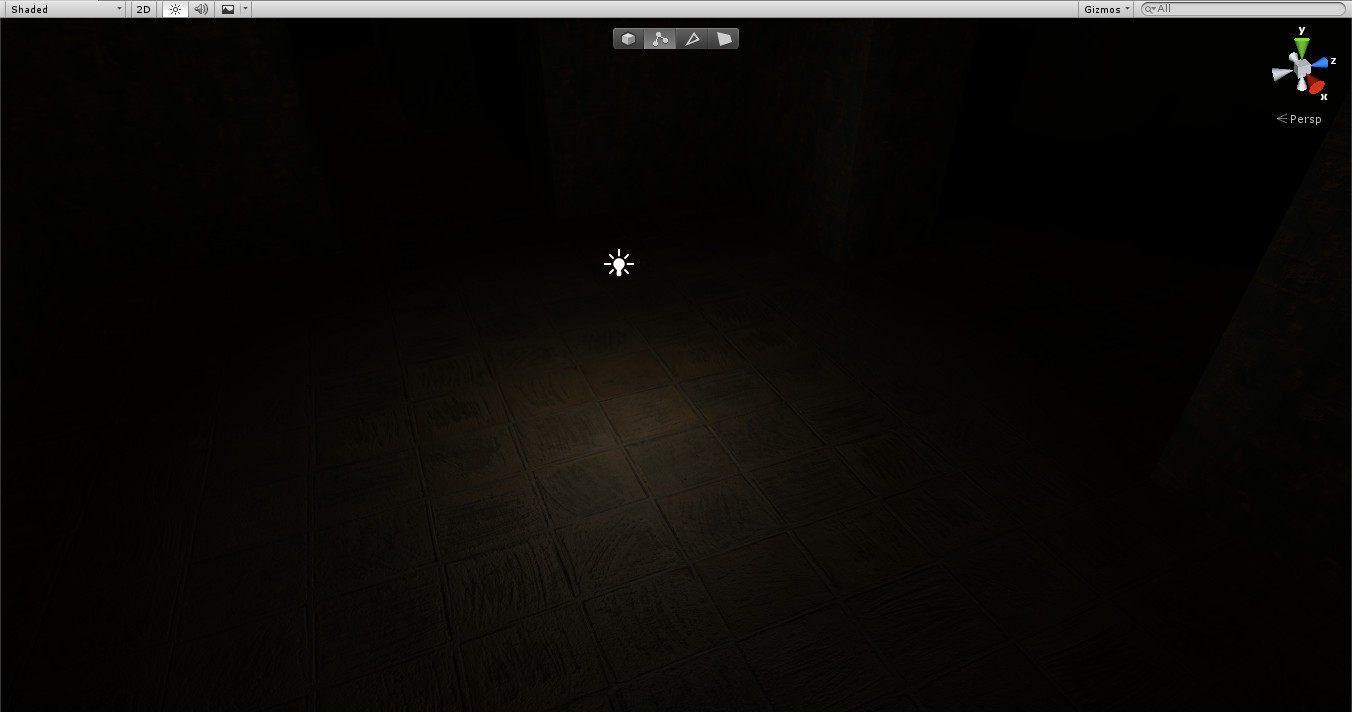
Do your uv maps overlap? Your uv needs to be as big as the texture and not bigger.
Yes, my uv maps actually extend way over the texture. If that's the case I'll try and fix that. I'll have to figure out how to get textures set up properly so that it doesn't try to smack one texture on the entire uv map.
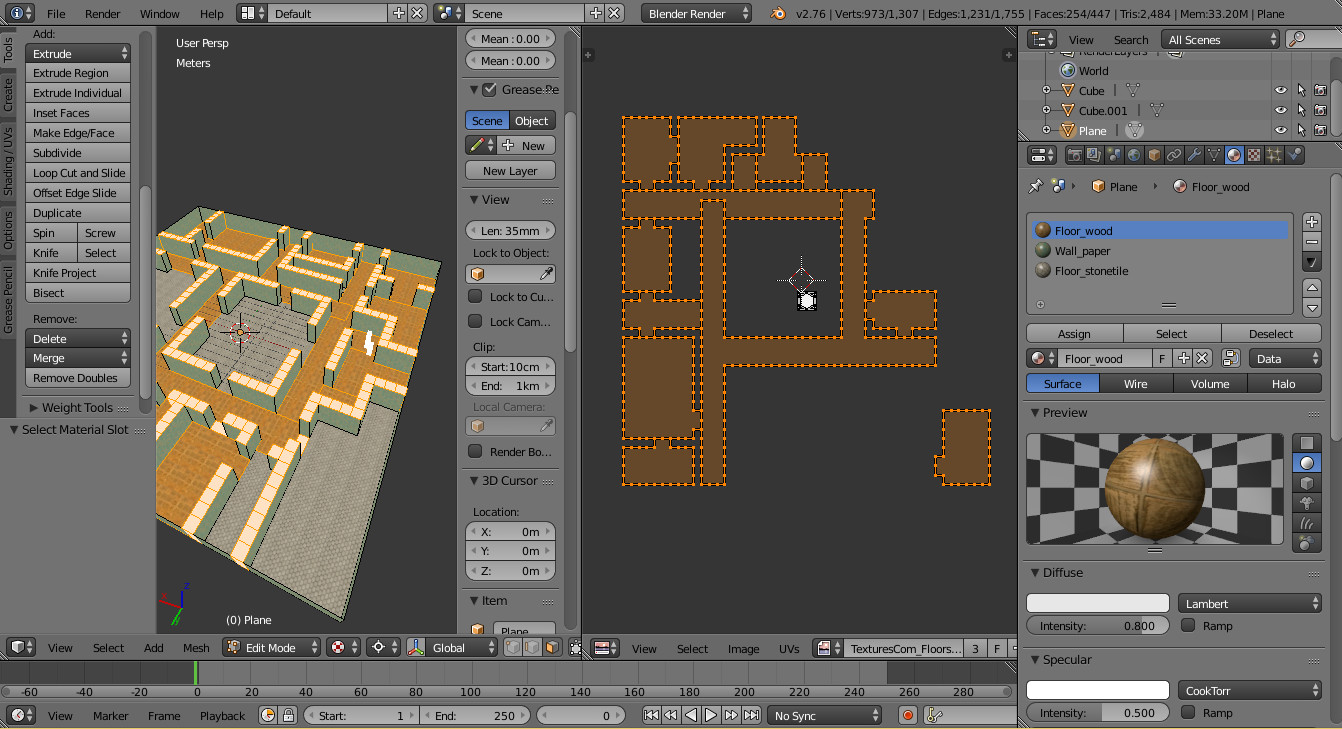
Ok, I tried changing the UV map to all be on one texture, and then baking it in Unity again. Realtime is working still, but baking is not turning up nothing... maybe I really screwed up my blender mapping, I mean I'm not experienced in modeling or texturing, but I know that in the UV window in blender the texture shouldn't look white, it should be showing the wood texture... maybe that has something to do with it?
! ![alt text][2] [2]: /storage/temp/70781-pointlight-baked-2.jpg 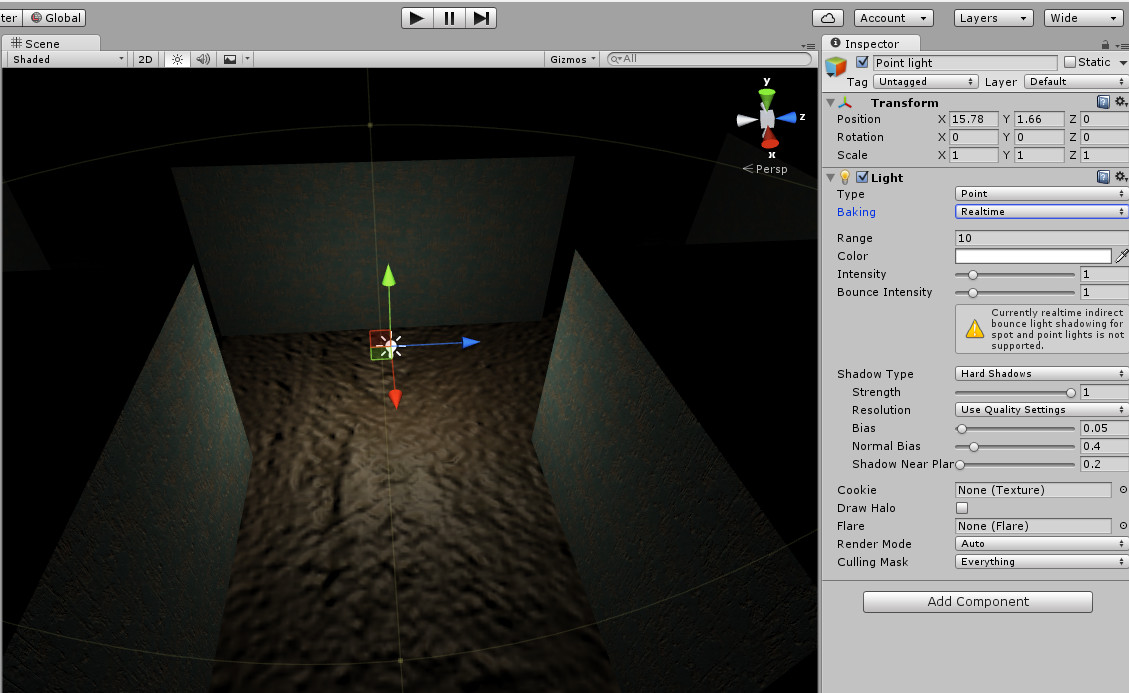
Answer by SVER · Jun 08, 2016 at 09:01 AM
Ok, I fixed it. It seems that despite the weird baking bug that is going on and my bad texturing, the fix was to go to the model import options and tick 'Generate Lightmap UV's'. That seems to have fixed it for me anyway's....
You can create lightmaps in Blender on a second UV channel. Generate Lightmap UV's can be quite a heavy process for large pieces of geometry.
Your answer