Question by
theWoollygoat · Jun 30, 2016 at 05:08 PM ·
2dnewbiesidescroller
how do i make my character float down?
i'm making a 2D sidescroller and i want the player to have the ability to press jump button while falling to float down. i already manege to script a falling detection but i don't know how to to make the character float down. i tried to add force up, translate up and set off the character gravity but non gave me the needed float effect.
public class stylefalling : MonoBehaviour {
float Chight,time=0,Phight,delay=0;
bool coll;
public float d=0.1f;
void OnCollisionEnter2D(Collision2D col){
coll = true;
time = 0;
delay = 0;
Chight = 0;
Phight = 0;
GetComponent<Rigidbody2D>().gravityScale=10;
}
void OnCollisionExit2D(Collision2D colll){
coll = false;
}
void Update () {
if (coll == false)
Chight = transform.position.y;
time = Time.time;
if (coll == false && time > delay) {
Phight = transform.position.y;
delay = Time.time+d;
}
if (Phight > Chight && Input.GetKey (KeyCode.Space)&&coll==false) {
GetComponent<Rigidbody2D>().gravityScale=0;
}
if (Input.GetKeyUp (KeyCode.Space)) {
GetComponent<Rigidbody2D>().gravityScale=10;
}
}
}
Comment
Your answer

Follow this Question
Related Questions
Dialogue & stop walking 1 Answer
How to use Shadow Caster 2D with Tilemap? 0 Answers
Get local position of pointer on scaled texture (2D) 1 Answer
Spawner design for variable spawned units 1 Answer
Can't find anything to help me! 0 Answers