- Home /
How to organize stuff in folders other than alphabetically
Hey i wondered if there is a way to organize the way objects are placed in folders in Unity. Right now they are all organized alphabetically and i cant seem to change their position or find another way to organize them. Is there a way to code so that it changes also? I want organize my objects in priority(the least prioritized object at the top and the most prioritized at the bottom) in the folder.
Thanks for help
Answer by tanoshimi · May 25, 2016 at 05:01 PM
So you assign each item's "priority" by adding a numeric prefix to the item's filename:
001 Really important item.text
002 Medium priority item.jpg
003 Pretty unimportant item.PNG
...
Yeah that works too haha, does that mean Unity will automatically always organize objects in folder alphabetically. Oh well, i can always rename them in script :P thanks!
This is an old text filesystem trick (from the days before you could drag and drop icons, and everything was listed alphabetically.) Another obvious trick is to make subfolders "priority1", "priority2".
If you only have a limited number of priority groups, you could also assign labels to them (although, AFAI$$anonymous$$, that would only allow you to filter by label in the editor, not sort by label).
Answer by DiegoSLTS · May 25, 2016 at 05:09 PM
Not sure why was the question downvoted, it's a valid question...
Anyway, I don't think that's possible. Maybe you can find a plugin that replaces the project window with another with more features, but I'm not even sure if that exists. I know something like that might be possible since it has been done for the console ("Enhanced Console" plugin adds more features to the standar console), but I guess noone has done it.
Your answer

Follow this Question
Related Questions
editor folder path on Mac 0 Answers
How to add context menu on assets and asset folder? 1 Answer
Custom Editor: show asset folders in ObjectField 2 Answers
Problem with Editor folder 1 Answer
How do I enumerate the contents of an asset folder? 2 Answers