Bool changes back instantly
I am trying to create a walk-run-sprint system (similar to the one in the fallout series) where your character walks only when caps-lock is toggled, runs by default, and sprints when a key is held down. The bool for checking if the caps lock key is toggled resets less than a second after I press it however. Any/All help is appreciated, thank you!
using UnityEngine;
using System.Collections;
public class PlayerController: MonoBehaviour
{
public Animator Anim;
// Use this for initialization
void Start()
{
}
// Update is called once per frame
void Update()
{
bool toggleCapsLock = false;
if(Input.GetKeyUp(KeyCode.CapsLock)){
toggleCapsLock = !toggleCapsLock;
}
//Anim.SetFloat("Speed", Input.GetAxis("Vertical")*2);
Anim.SetBool("Walking", toggleCapsLock);
Anim.SetFloat("Direction", Input.GetAxis("Horizontal"));
Anim.SetBool("Running", Input.GetKey(KeyCode.LeftShift));
}
}
Answer by Astraphobia95 · Jan 26, 2016 at 04:34 PM
I haven't scripted Unity in a while but from what I can see you've created your toggle boolean inside the update method, which makes it local to the update method. This means every time update is called (30 times a second?) your boolean is being deleted at the end of the function, and recreated again when it starts (as false, because you've told it to).
Try declaring the boolean as a global variable, just after you initialize the class, something like this:
public class PlayerController: MonoBehaviour
{
bool toggleCapsLock = false;
public Animator Anim;
// Use this for initialization
void Start()
{
}
// Update is called once per frame
void Update()
{
if(Input.GetKeyUp(KeyCode.CapsLock)){
toggleCapsLock = !toggleCapsLock;
}
//Anim.SetFloat("Speed", Input.GetAxis("Vertical")*2);
Anim.SetBool("Walking", toggleCapsLock);
Anim.SetFloat("Direction", Input.GetAxis("Horizontal"));
Anim.SetBool("Running", Input.GetKey(KeyCode.LeftShift));
}
}
Let me know if that works for you.
Answer by Graywolf212 · Jan 27, 2016 at 12:12 AM
Still not working, here is my code now... Disappointing because I actually understand why that way would make much more sense...
using UnityEngine;
[RequireComponent(typeof(Rigidbody))]
[RequireComponent(typeof(CapsuleCollider))]
public class PlayerController: MonoBehaviour
{
bool toggleCapsLock = false;
public Animator Anim;
// Use this for initialization
void Start()
{
}
// Update is called once per frame
void Update()
{
if(Input.GetKey(KeyCode.CapsLock)){
toggleCapsLock = !toggleCapsLock;
}
//Anim.SetFloat("Speed", Input.GetAxis("Vertical")*2);
Anim.SetBool("Walking", toggleCapsLock);
Anim.SetFloat("Direction", Input.GetAxis("Horizontal"));
Anim.SetBool("Moving", Input.GetKey(KeyCode.W));
Anim.SetBool("Sprinting", Input.GetKey(KeyCode.LeftShift));
}
}
EDIT: Nvm, see my fix above
Answer by Graywolf212 · Jan 27, 2016 at 01:02 AM
Ahh, fixed it. All I needed to do was not set it to false, and also check for GetKeyDown instead of GetKey
Great! As a reference for next time you can always declare your variables globally at the start of your class without a value, and then set the initial value inside the start function, as this one only runs once when the script is first initialized.
Your answer

Follow this Question
Related Questions
Help with Enemy death Animation! 1 Answer
Boolean prevent script from working 0 Answers
Awake alternative for UI button (On-Off) 1 Answer
Interchangeable animations in a script? 0 Answers
Looking to activate animation when clicking a button 0 Answers