magenta screen on game start on iOS port of a game
Hi, I have to port a desktop game that we developed to iOS. The first thing I did was change the build target and compile and see what happened. The result, I was greeted with a full magenta colored screen as soon as the game starts. I know that magenta is the color of GPU/shader errors and missing textures but it gets weirder. The scenes are:
Intro: A kind of login form...
LevelSelector: Self-explanatory
Base: This is the basis of all the levels and they are added additively
Level01
Level02
...
After disabling all the scenes except for the first 3, the build works and I can get to the level selector without any issue but as soon as I add Level01 (or any LevelXX scene) the game starts with a magenta screen. The issue is that the LevelXX scene isn't being loaded yet so how is it possible that a scene that hasn't been loaded affects the first scene which do work but only when the other level is not in the build. Also, the entire screen is magenta, not only a specific texture or component.
Any idea why? Has anyone encountered something like this? I don't seem to find any error log anywhere. In the editor works great and xcode is not giving me any useful information.
I would appreciate the help.
Your answer

Follow this Question
Related Questions
Xcode stuck / hangs when compiling source files for Unity project 5 Answers
iOs build fails on 5.3 1 Answer
converting managed assemblies to c++ building to ios and unity crashes 1 Answer
add new bool item to info.plist with UnityEditor.iOS.Xcode 2 Answers
Xcode project build automation setting up app group 1 Answer