- Home /
screenviewcoord[1] < 0 || screenviewcoord[3] < 0
this error appears in one of the scenes in my game. Unfortunately, i was on a deadline and couldnt pinpoint the error when it started appearing (2 weeks ago). All objects in my scene are working and when I click the message in the console, nothing happens. Sometimes my skybox appears on the editor overlapping the project tab, although I dont know if this have anything to do with this error in particular.
Any ideas on what caused it and how to fix it?
thanks in advance
Answer by DragonFlame · Nov 30, 2010 at 05:55 PM
I found this Error apears when you try to use a Render to Texture Material in a Non Pro Version of Unity. Might even show up when you try to use other Pro Features in a Basic Lisence, Prolly not your Problem but Ill post this up in case someone else runs into it.
well, I gonna test the project in a pro version to check anyway, probably next monday or sooner.
figured it was because of the pro water prefab being used in a basic license unity. Weird.
Got this error again in another project that used pro's feature to make mirrors, when running on a basic license machine.
Answer by Bravini · Jun 14, 2011 at 12:47 PM
I managed to fix this in my project by changing the viewport rect on the camera that was receiving a render to texture like Eduardo Costa says in the link above.
Answer by Proclyon · Nov 18, 2010 at 11:58 AM
Well since the error message can't be clicked I'm guessing it's not a script you wrote. Something is going bonkers over an event that occured. For example if you fill in transform with 9999999999999999999999999999999....... it will eventually throw stackoverflow and doubleclick won't do anything. It's simply not an error in a script you can reference just like that. If you filled it in FROM a script with the transform.position.x however this does not apply since float will break down as to small a datatype.
I have had some problems with docking some tabs in the editor and it would behave almost the way you described. Best solution I can give you is keep asking and keep updating as much as possible. Maybe comment/uncomment some things and experiment around see if the behaviour changes.
i tried changing the position of all my objects to above 0 and changing the skybox, same results. since its a screenview error I was hoping it was some kind of error on the camera, so I tried to change some configs on it with no success too.
Well the less you find and the more you experiment, the greater your right to blame the computer/unity/software. But that's really not what's important I guess, you just want a pretty sky ins$$anonymous$$d of a crappy one huh.
Have you tried just bumping some component in and out? Just isolating specific components with on/off delete/undelete can quickly narrow down a search for errors.
no no, there's no problem with the sky when I play the game, all the assets in the scene are working like they should, but this error message comes along when I play on the editor, then when I click stop (not on play mode anymore), the sky is duplicate on top of the editor(specifically the hierarchy tab). I'm not using any editor scripts also, so this may or may not be a new issue on Unity 3 that would then require a report.
wow :o bizarre problem. I would file a report with an as accurate as possible description.
Answer by Steve 8 · Apr 04, 2011 at 02:06 AM
I get this error using render textures and a pro license, anyone have a solution for it?
Having this same error with "screenviewcoord". I am not using RenderTexture in any of my scripts. There are, however, a handful of cameras that are activated/deactivated with buttons clicks. Hard to tell what's causing it since it only pops occasionally and I can't consistently reproduce it. Also, this error doesn't seem to be affecting performance at all.
When it does happen, it only happens when I stop the preview/play of my scene in the editor. So far, no problems with a build.
Running Unity Pro 3.5.2f2 on Windows7 64 bit with nVidia Quadro FX 3700$$anonymous$$.
Answer by Kevin Ambruster · Jun 01, 2011 at 07:43 PM
I have found that as was said earlier in this thread that to fix this bug just reset your editor windows by using the little tab in the top right of the screen to 2 by 3 or whatever you like. For some reason the renderTexture doesn't like it when your move the game window around.
Your answer