- Home /
Android build not run - black screen then close
Hi,
I'm facing a frustrating problem. I make the build for Android with Unity 5.3.4, no errors. But when I try to run the app on my device (Moto E 4.4.4 / Alcatel idol 5.0.2) the app opens with a black screen for less than 1s, and then closes. Already remove OpenGLES3 from Graphics API, set the minimum level to 2.3.1 and Device FIlter to FAT ARMv7 + X86.
I don't know what to do, already see a lot of people with this error but no definitive solution, and nothing works for me. Even on a empty project this happens.
Any ideas?
Thanks.
Answer by KazYamof · May 23, 2016 at 05:53 PM
Thanks @ hoogemast by reading the log. I solved the error last night when I updated everything to version 5.3.5. So, I don't know what really happen and I was trying to figure out before close this thread. But in fact I had the version 5.3.4 of Unity installed. So, how I downloaded the Android Module recently, is possible that my Android Module was compatible for the most recent version of Unity (5.3.5), and my installation was the version 5.3.4, causing the error with serialization.
in the log file there is a lot of information, but i cannot filter it since you didnt provide a name of your app. I see a lot of failure's in the log for instance for a app called slidermatch which is created with unity so i think that this might be your problem:
I/$$anonymous$$ediaFocusControl( 1106): AudioFocus requestAudioFocus() from android.media.Audio$$anonymous$$anager@419a0d20 E/Unity ( 8260): Invalid serialized file version. File: "/mnt/asec/com.valegames.slidermatch-1/pkg.apk/assets/bin/Data/globalgamemanagers". Expected version: 5.3.5f1. Actual version: 5.3.4f1. E/Unity ( 8260):
E/Unity ( 8260): (Filename: Line: 1049) E/Unity ( 8260): I/Activity$$anonymous$$anager( 1106): Process com.valegames.slidermatch (pid 8260) has died. W/Activity$$anonymous$$anager( 1106): Force removing ActivityRecord{41cf9f78 u0 com.valegames.slidermatch/com.unity3d.player.UnityPlayerActivity t36}: app died, no saved state
A quick search provided these links, I would recommend looking at the second link first: http://answers.unity3d.com/questions/287214/invalid-serialized-file-version-expected-352f2-act.html http://forum.unity3d.com/threads/invalid-serialized-file-version-after-upgrade.372774/
$$anonymous$$aybe this helps, else I'm really out of solutions and you should try going into the log yourself and search for your app to provide you with more information.
Answer by hoogemast · May 23, 2016 at 02:21 PM
I had a similar experience. I didn't log anything so I'm not sure if your problem is related, but I found out that in the settings for building in android (building settings --> player settings --> resulution and other settings) there were some settings enabled what could cause some interruption. One of these things was the android tv compatibility (I disabled that). The other was virtual reality supported which I Also disabled. The last thing I did to get it working was enabling the loading screen (in the resulotion and presentation settings). Maybe you can try these things and it will work, else you have to look further.
I tried your sugestions but none of them solved the error because seems like was a problem of conflict of versions of with my Android module and Unity (5.3.5 != 5.3.4). Just for you know, some of this options don't interfer at the app build anymore on 5.3.5, so, if some of them were a bug on older versions, sounds like fixed now.
Your answer