- Home /
Newbie question
I am very new to Unity, I have just recently installed it and I am just curious if scripting should be consistent (ex: when you use C#, use C# to all scripts and avoid javascript) (or if it's easy to have variables in C# that can be called in a separate javascript?)
Thanks
Answer by tanoshimi · May 22, 2016 at 07:33 PM
It's possible to mix scripts but it's not recommended - you'll end up having to do a bit of manual work to ensure that libraries are compiled in the correct order in order for C# <-> UnityScript assemblies can see each other.
Stick to one language in your project and, unless you've got a really good reason not to, make it C#.
Thank you for the Answer @tanoshimi, if I am to use javascript, would it limit my capabilities in the creation? I am somehow comfortable with javascript which I have already used before.
Unityscript is slightly less powerful than C#, but you won't notice the difference until you start to use more advanced features. Note that if you know javascript from the web, Unityscript (sometimes referred to as javascript) is quite different - so you'll have to relearn quite a bit anyway.
Thanks for the tip, I would probably make myself like the C# language haha. I just heard that it's somehow harder or complex. How about the back ends? multiplayer scripting? any tips? I am really not good in program$$anonymous$$g. @tanoshimi
Answer by Zach Smith · May 22, 2016 at 11:11 PM
You're able to use both, but there's not much of a use for it. I'd recommend going with the C# implementation. There's plenty of great documentation on it, and statically typed languages (like C#) are just a lot less messy.
Difficulty-wise, I wouldn't say C# is any harder to learn than UnityScript, and what you learn will be applicable in more areas than just Unity development.
Your answer

Follow this Question
Related Questions
What type of code should I learn for a new game? 3 Answers
How to access a gameobject from script?(C#) 1 Answer
How to reference a public gameobjects in script which are attached in the inspector. (solved) 2 Answers
Script I copied from Movement tutorial doesnt work 2 Answers
My character won't move 1 Answer