- Home /
Access violation crashing my game on play
so i have been developing a game and i have ran into a huge stopping point in my progress, im using unity 5.4 and it was running fine at first but then suddenly (no compiler errors) it consistently crashes over and over i don't know weather to post the crash log on the question but i would really appreciate a hand.
Answer by farhanblu · May 23, 2016 at 07:16 AM
There isn't much to see in your post. However, this usually occurs when there is a prefab or gameobject in scene, the script files on which have been renamed. This could also happen if their file (disk) name is not the same as their MonoBehaviour class name. I would suggest :
1. See if your monobehaviors' class names are exactly the same as your file (disk) names.
2. Clear your scene hierarchy and add game objects back to it. The scripts need not have any issue, but Unity seems to have problem reflecting changes on class/file names onto scene objects.
Answer by Pthom98 · Jun 06, 2016 at 05:12 AM
@farhanblu hey man just wanted to say thanks because the cause was something to do with the actual project and not the assets, so all i had to do was make a new unity project and move all the assets from the corrupted project into the new one and all the scenes are still together which is amazing that i dont have to build any levels again, :) so yeah try moving the assets to a new project and getting a fresh start for the project settings.
Your answer

Follow this Question
Related Questions
Unity crashing after pressing CTRL D on gameobject or trying to make into prefab!? 0 Answers
Unity freezes sometimes when I'm tabbed out. 0 Answers
Unity crashes after I change 1 symbol in code! 1 Answer
Editor quits/crashes if it's paused and I switch to another application - What else can I do? 1 Answer