- Home /
Making bullets go to the crosshair
I am using raycasts to make a gun but I want the bullets going to the centre of the screen. I saw a fragment of a code to do this. I am new to raycasting, and help would be appreciated.
Comment
Best Answer
Answer by creative72 · May 22, 2011 at 05:37 PM
var crosshair : GameObject; // game object that goes where the ray collides. make this an empty game object.
var bullet : GameObject;// the projectile being fired.
var pnt : GameObject; // point where bullet is instantiated from. place this object where you want bullet to fire from.
function Update () {
var ray = Camera.main.ScreenPointToRay (Vector3(Screen.width/2,Screen.height/2,0));
var hit : RaycastHit;
if (Physics.Raycast (ray, hit, 10000)) {
Debug.DrawLine (ray.origin, hit.point);
crosshair.transform.position = hit.point;
pnt.transform.LookAt(hit.point);
}
Instantiate(arrow,pnt.transform.position,pnt.transform.rotation);
Unless I am mistaken, this just creates the CrossHair where the hit was, not making the bullet go inlineto the middle.
Your answer

Follow this Question
Related Questions
Making raycasts go to the centre of the screen 1 Answer
How to increase score on hit 0 Answers
Raycasts hitting the crosshair 1 Answer
Text Alignment 2 Answers
Hitmark display on hit 1 Answer