- Home /
Asset store on unity is Invisible, url: https://kharma.unity3d.com/
My asset store works, but is invisible I guess It stays like this: http://prntscr.com/3uhhni When I pass the mouse on the asset store, the pointer indicates links and text. The only error that the unity gives is url: https://kharma.unity3d.com/.
Ps:Sorry my bad english
Same here, the window opens, and the Asset Store tab appears, but the window is blank. $$anonymous$$oving the mouse around changes the cursor, which makes it seem like something is being loaded, but just not displayed. I get the same error as you, in the console window.
Same here, Whenever I open the asset store, just nothing comes up... it totally blank. I tried the following:
Disable all firewalls, antivirus etc
Run unity as ad$$anonymous$$istrator
Logged in the asset store through website
But I also noticed that the icon changes to a "hand type" whenever I hover over the asset store. It means thats its loading the content but not showing in the window.
Don't know whats going on. Have attached the screenshot. Would appreciate any help.
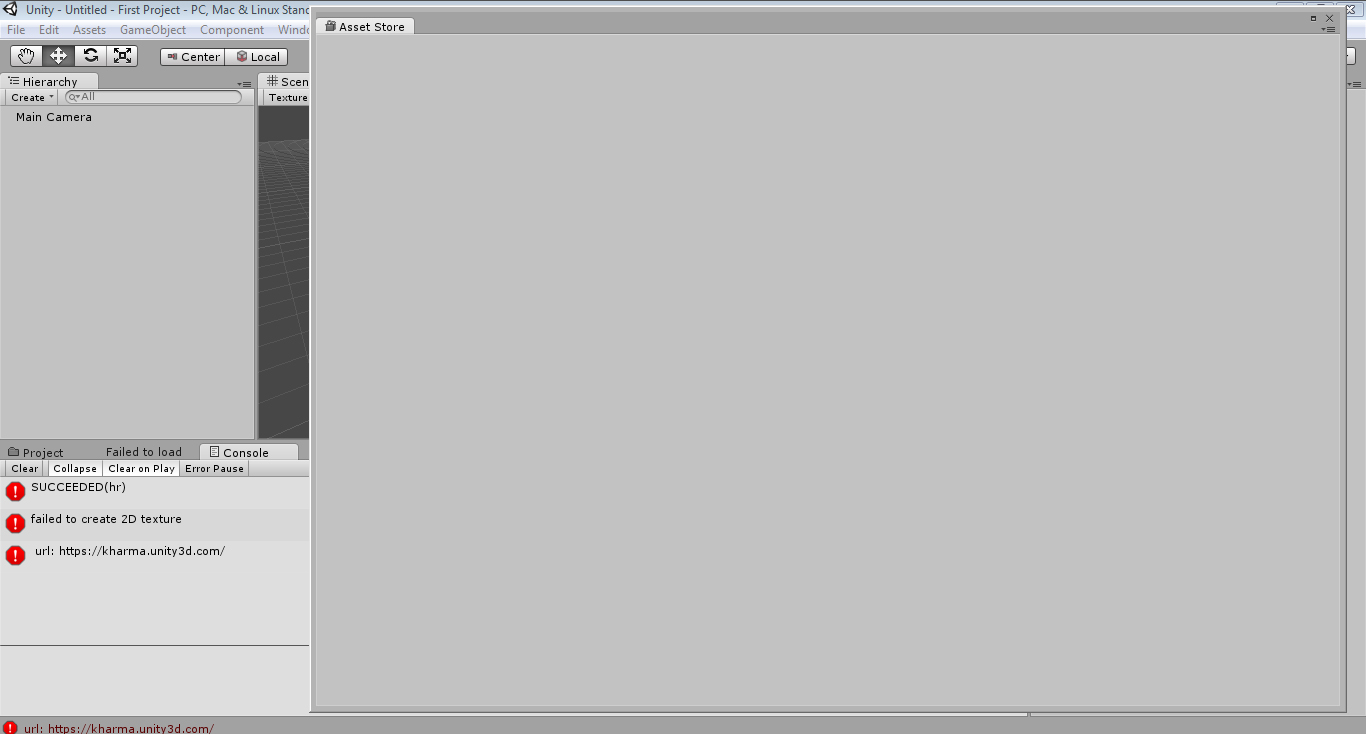
Answer by mutas · Jun 22, 2014 at 06:30 AM
Just saw this post:
http://answers.unity3d.com/questions/717811/asset-store-is-just-a-grey-screen.html
The suggestion did the trick (disable direct X 11)...
Answer by Sheriziya · Jul 23, 2014 at 09:27 AM
I had the same problem. I didn't disable DirectX11, but when I logged into the asset store here on the site, instead of in Unity, I got the message I had to accept the agreement (or TOS, or whatever) again. When I clicked accept, I could access the asset store in Unity again.
Don't know if it's related. Would be strange, but the Asset store in Unity didn't ask for my login details or whatever. It did after I had accepted the agreement.
So perhaps there's something with that?
Also, do you guys see a warning about kharma.unity3d.com? Don't know if that has got something to do with this problem, but it shows up when I open the store.....
The kharma error message is unrelated that issue. It also doesn't indicate any issue by itself so you can ignore it for now.
Your answer

Follow this Question
Related Questions
Error when i open the asset store 1 Answer
asset store error? 1 Answer
I am having error uploading assets on assetstore 0 Answers
Unity Asset Store cannot download assets 0 Answers