- Home /
How to increase Android Performance?
I have up to 60 draw calls and about 10k vertices. I have optimized my meshes so far. Batching is no solution for me because each object uses a different material (same shader and different texture). I don't use getComponent and Find in my updates.
Anyone who knows another way?? Thanks in advance!
Is the performance reduced because of the render pipeline? Batching with smaller meshes (with max 900 vertex attributes) would help. Transparency is also a big performance killer.
http://docs.unity3d.com/$$anonymous$$anual/OptimizingGraphicsPerformance.html
But how can i batch objects with different textures on its materials? (I don't have the pro version --> no static batching)...
A few ways to optimize your graphics would be:
-Try creating texture atlases for your objects, so that they would share the same material, allowing batching.
Using projectors ins$$anonymous$$d of shadows, or decreasing shadow quality.
Use smaller textures, if possible
Use the $$anonymous$$obile-oriented shaders for materials
Use lightmapping. (If you use a regular light, the vertices being lit will be rendered twice, thus affecting performance)
Decrease the amount of vertices on your objects.
Avoid transparent shaders.
Delete vertices you don't need and optimize your meshes where you can (Basically remove/reduce vertices from areas that are either not seen or are seen from a distance)
There are more ways to optimize your project's graphics, but I think these are some of the most common ones.
Thank you! I will try to make a texture atlase:) but the other things i did already!
Answer by tanoshimi · Jan 01, 2015 at 03:06 PM
Increasing performance is all about eliminating bottlenecks. You can optimise your drawcalls, meshes, and textures all you want - if your bottleneck is caused by Physics calculations, it won't have any effect whatsoever. So you really need to begin by profiling your code- otherwise you'll just be guessing.
Your answer

Follow this Question
Related Questions
Best way to do touch in with Unity2D? 0 Answers
How do you scale back GPU load on Android? 1 Answer
Is there a more efficient way to write a "Find" script? 2 Answers
Profiling PostLateUpdate.FinishFrameRendering Causes Major Spikes in Performance for Android Game 0 Answers
Switching back to app on Android gives black screen for 20s 1 Answer