Unity Standard Cutout - Black Border Issues,Standard Cutout Shader - Darker Areas Bug
First I'll note that I'm using the Linux build of Unity which might be the issue. Anyway, the issue it that using the Unity Standard Cutout Shader I'm getting a black background around each cutout. It seems that instead of discarding the pixel, it's replacing it with a black pixel with 25% transparency.
I think the issue is to do with the render queue and lighting, so I'll try and create a modified version of the cutout shader and see if that helps. However if anyone has any insight on what is causing the issue and how to fix it, that would be great!
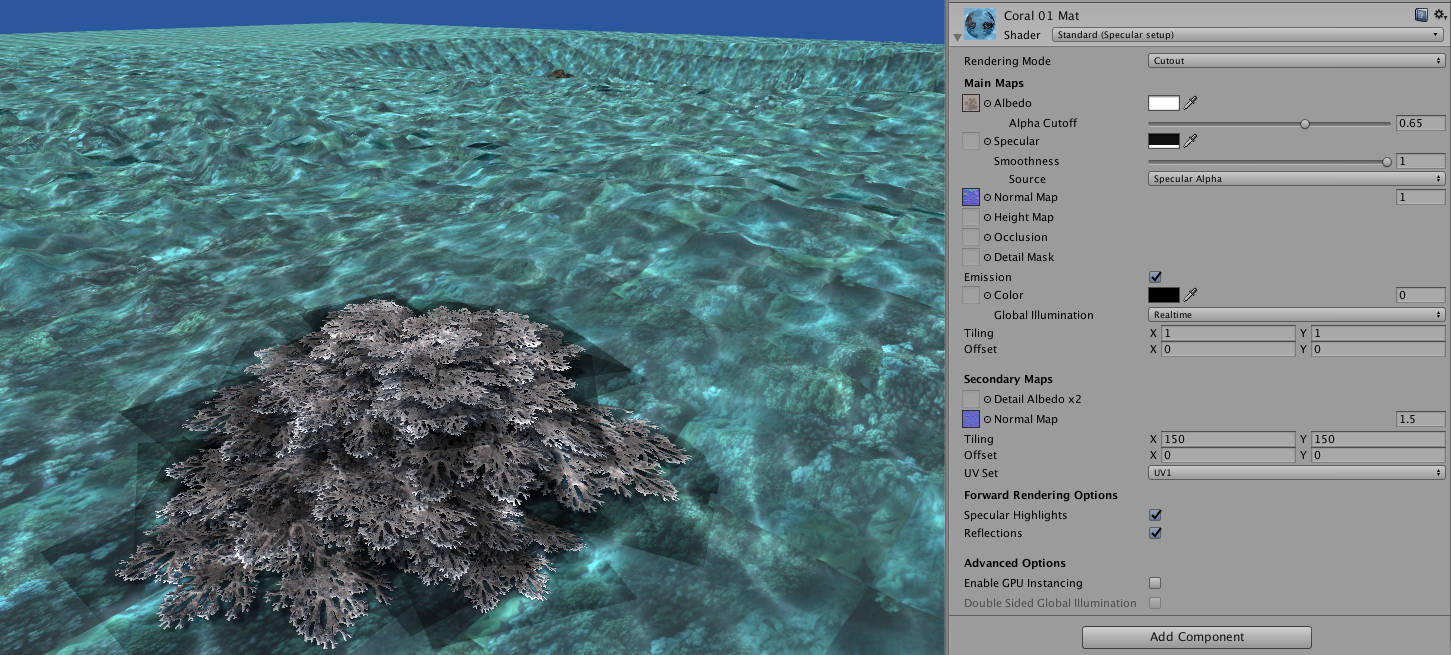
Answer by PeterSmithRB · Dec 06, 2017 at 01:05 AM
Figured it out. The issue was that I was using a blob light project to add the caustic lighting effects. I changed this to a cutout for the directional light which achieves the same effect but without the black border cutout issues.
Hope this helps someone in the future.
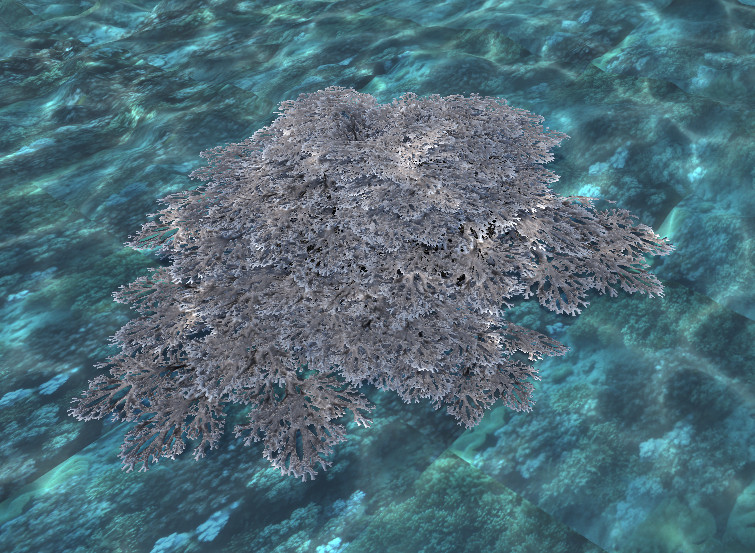
Your answer

Follow this Question
Related Questions
Meshes appears very dark than expectation 0 Answers
Backside of planes appear black and not transparent? (PBR Shader Graph) 0 Answers
No Lighting seen through Stencil Window 0 Answers
Using a Shader and Lighting Renders a Sprite's Outline When it is Transparent 1 Answer
LWRP - Proper way to set up LWRP Standard and Simple lighting shaders? 0 Answers