The referenced script on the behaviour is missing error help plz
I was working on a arcade style space shooter in unity 5.0.1 and when i wrote the code to move the script and i got the The referenced script on the behavior is missing error error can some one please help this is my code
using UnityEngine;
using System.Collections;
[System.Serializable]
public class Boundary
{
public float xMin, xMax, zMin, zMax;
}
public class PlayerController : MonoBehaviour
{
public float speed;
public float tilt;
public Boundary boundary;
void FixedUpdate ()
{
float moveHorizontal = Input.GetAxis ("Horizontal");
float moveVertical = Input.GetAxis ("Vertical");
Vector3 movement = new Vector3 (moveHorizontal, 0.0f, moveVertical);
GetComponent<Rigidbody>().velocity = movement * speed;
GetComponent<Rigidbody>().position = new Vector3
(
Mathf.Clamp (GetComponent<Rigidbody>().position.x, boundary.xMin, boundary.xMax),
0.0f,
Mathf.Clamp (GetComponent<Rigidbody>().position.z, boundary.zMin, boundary.zMax)
);
GetComponent<Rigidbody>().rotation = Quaternion.Euler (0.0f, 0.0f, GetComponent<Rigidbody>().velocity.x * -tilt);
}
}
Please use the 101/010 button above to format posted code. For more information see the FAQ page.
Answer by SoraMahiro · Sep 09, 2016 at 01:13 AM
Make sure that script is attached as a component to the GameObject it's supposed to be on. You can do this by opening the GameObject in the inspector and clicking "Add Component" then "Scripts" and adding the script that is necessary if the script isn't already on the GameObject.
Answer by Drakonno · Sep 09, 2016 at 01:19 AM
Please, re-edit Your question topic to proper one. Remove plz for example, put Error - topic order, just for better clarity. :)
Next, look at Your console log in Unity. I have created cube, and added Your script:
MissingComponentException: There is no 'Rigidbody' attached to the "Cube" game object, but a script is trying to access it.
You probably need to add a Rigidbody to the game object "Cube". Or your script needs to check if the component is attached before using it.
Just add proper Rigidbody (3d). :)
I have no idea what that script should do. I played with it and removed manual position change (that with new vector, and clamping), then I recieved a Joystick-behaviour movement. I assume that instead of CLAMP You wanted LERP.
Your answer

Follow this Question
Related Questions
Let the Player face towards its move direction? 1 Answer
Animation won't stop (Solved) 2 Answers
How can I change GameObject's texture? 1 Answer
All GameObjects list to a GameObject? 0 Answers
help with player movement 0 Answers