A request for the ultimate workflow for twist links.
This has been a constant issue for us since we began using mecanim. We still haven't fixed it, and all of our efforts to fix it fail. All searches for fixes are fruitless as lots of people with the same issue simply give up, like we have in the past. But I want to once and for all find a solution to our problems so we can finally use 3ds max biped twist links in Unity.
This is what I have so far. 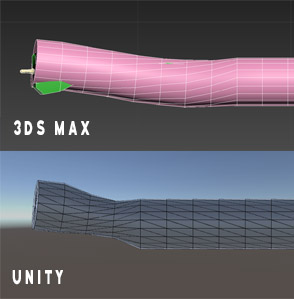
As you can see, a simple cylinder has been skinned to a biped arm in max. In max the twist links let the cylinder deform smoothly up the arm as I animate the hand by rotating it. The FOREARM bones are NOT used in the skinning process, only the forearm twist links.
However, in Unity the twist links seem largely ignored.
This problem is much worse on an actual character, the cylinder was an attempt to get to the root of the problem. Here is an image of a character with rotated palms. Again, in max this looks fine, in Unity, it doesn't. !
These are my settings for various aspects of the process. 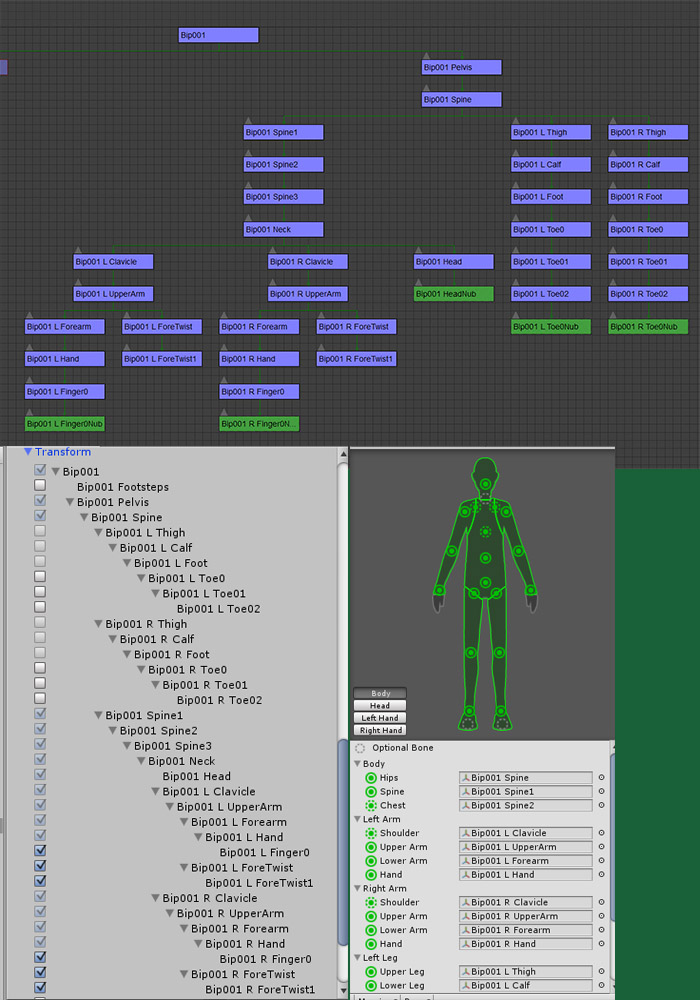 The top image is the schematic view within max. I have seen people suggest that the parenting of the forearm bones in this view can fix the problem. But I've tried all sorts of combinations and it hasn't helped. The bottom left image is the mask for my imported biped. Again, I've tried lots of combinations of turning some things on, some things off, and it tends to either keep it the same or just make it worse. The bottom right image is the humanoid rig. again I've tried various combinations of certain bones in certain positions and again it's either unchanged or worse.
The top image is the schematic view within max. I have seen people suggest that the parenting of the forearm bones in this view can fix the problem. But I've tried all sorts of combinations and it hasn't helped. The bottom left image is the mask for my imported biped. Again, I've tried lots of combinations of turning some things on, some things off, and it tends to either keep it the same or just make it worse. The bottom right image is the humanoid rig. again I've tried various combinations of certain bones in certain positions and again it's either unchanged or worse.
What's frustrating is that I believe I fixed this problem in Unity 4 last year. I was so glad to have done it that I forgot how it was done! I've tried copying the settings from that build but the problem remains! I've also tried copying the setup I had on the rigs within max for those working characters, but something is still not right!
I'm guessing that twist links DO work because otherwise I'd expect to be seeing ALL developers complaining about it. So what I'm asking is - is there anyone out there who regularly makes character animations with a biped in 3ds max, imports them into Unity with twist links and has it working?
And can you please write a guide, step by step, showing how you do it. It seems to be a huge stumbling block for lots of people and we could benefit from an ultimate, foolproof guide. There are so many variables along the way, so many "tick this hidden box or it won't work" situations that I think this could help a lot of people.
Your answer

Follow this Question
Related Questions
Tweak HumanoidIdle animation? 0 Answers
Change MeshFilter with additional bones. 0 Answers
What is the best way to create character customization? 0 Answers
Character sinks into the ground 0 Answers
Changing prefab animation color 1 Answer
