- Home /
Physics - Using wheel colliders for 2d
I am making a motocross type game that is 2d based and I was wondering what advice anyone has for attempting to make physics similar to line rider ?
So far I have tried to use wheel colliders to create a motorcycle, and created a track where all colliders on planar. But in playing what I have made so far, I have an issue with the wheel colliders in the sense that they don't seem very responsive. As in an increase to motorTorque doesn't increase velocity immediately, or they flip over too easily at the slightest drop.
I have tried tricks like moving the center of mass around, and or adding counter balance weights, but I think I am missing something more fundamental. Also when going up hill wheel colliders dont seem to give that response to 'throttling' correctly, and/or flip over backwards when gassing too much.
Right now my scripts apply the same motor torque to all wheels equally and even though its an orthogonal camera, in world space there are really 4 wheels.
Anyways, if I could get some advice on at least getting to line rider, that would be an immense lead
I doubt being in 2D space has anything to do with your problem.
Right, my camera settings have nothing to do with the top heavy feeling of attempting to create a motocross style bmx bike. It seems to 'tumble' really easily, I searched around for stability strategies and haven't found one in regards to a bike, but tons of examples on dealing with a GTA type car.
Right, my camera settings have nothing to do with the top heavy feeling of attempting to create a motocross style bmx bike. It seems to 'tumble' really easily, I searched around for stability strategies and haven't found one in regards to a bike, but tons of examples on dealing with a GTA type car.
Answer by Edy · May 20, 2011 at 11:34 PM
Edit the parameter stiffness at the WheelColliders friction curves (forwardFriction and sidewaysFriction). Use values between 0.01 and 0.04. This gives the WheelCollider a more realistic behavior. Note that the default stiffness value (1.0) configures a tire with almost infinite grip, so it cannot slide and the vehicle flips over.
As your game is 2D, then you can easily set up your motorcycle by configuring the rigidbody constraints. I'm assuming that your model's orientation heads to the Z+ axis. You can set it up to move in the 2D plane only (disable the X checkbox for movement, allow vertical Y and longitudinal Z) and rotate longitudinally only (disable Y and Z checkboxes for rotation, allow X only).
Your answer