How to set up bank info to recieve revenue from Unity IAP?
To explain further, I am developing a mobile game for iOS and Android and have implemented a basic store using Unity3d's built in IAP. I would like help understanding the following:
Where do I supply the appropriate bank account information for my projects on iOS / Android? (Is it on iTunes connect / Google Play, in unity services, or by some other means?)
How often is revenue sent to the bank account?
Is there a minimum amount before revenue is sent?
If I'm totally wrong and this is not how it works then perhaps someone could explain how? Any help clarifying this would be immensely appreciated.
Answer by GarrettDo · May 28, 2016 at 03:46 PM
I have found where banking information etc for iOS must be supplied. It turns out it is on iTunes Connect under Agreements, Tax, and Banking. The part that confused me was that I needed to configure my Paid Applications contract in order to set up that information. It seems kinda obvious now that I reflect on it.
I'm not sure where the information goes for Android as I haven't set any of that up yet, but it stands to reason that there is a similar process for Google Play. If anyone can confirm this that'd be cool.
Answer by BrodyDaChappy · Dec 01, 2016 at 08:37 AM
Google Add Account Details
Sign into your payments profile << Merchant Account Click Subscriptions and services Under "Merchant services," click Manage Under “How you get paid," click Manage Payment Methods This section is empty if you have not added the details, if you have and want to delete or change them this is also the same.
Hope this helps.
Your answer

Follow this Question
Related Questions
Where can I get callback of ConfirmPendingPurchase 3 Answers
Google Play In-App Products 0 Answers
Codeless IAP causing inspector bug 0 Answers
IAP not working for ios 1 Answer
IAP (In App Purchases) Error You already own this item. 0 Answers