- Home /
How to make atmospheric dust particles?
Hello there. I am fairly new to Unity. For my game level I need to make an atmospheric dust particles. I was just wondering how to do it? Is there a step-by-step tutorial somewhere(I could find anywhere). Thank you in Advance:)
Answer by $$anonymous$$ · Jul 19, 2015 at 10:55 PM
Check out my new asset, its free:
http://forum.unity3d.com/threads/new-simple-dust-particle-system.341921/
Answer by Nightkilla · Oct 13, 2013 at 03:13 PM
Add the particles unity package, add dust storm, and make the dust storm particle child of the player.
Answer by FWCorey · Apr 27, 2013 at 10:48 PM
Easiest would probably be 3 flat planes in front of and perpendicular to the camera with a transparent texture on each that has several random sized specks then slowly scroll the material offsets in different directions with a script.
Answer by ShelbyP67 · Apr 28, 2013 at 05:07 AM
This doesn't directly pertain to your question but it should help you make it more efficiently and effectively.
Divide your map up into sections (in code, for this example we will use 4 sections), then from there you can decide based on player coordinates and which way they're facing to figure out when collision detection needs to be done. In your case you would want to use Billboarding, which is described above. There's a formula Wiki that explains this theory for game design, can't think of it right now. The theory posted on Wiki is a bit more complex because it broke everything into a bunch of tiny sub sections to allow for efficiency.
You will want to make a class called "Direction" and have a method inside of it that takes the user's rotation coordinates and returns the current direction. The next class you will need is for breaking your map up into sections, to store each section's coordinates and area (properties for X,Y,Z,Width,Height,Depth).
Your answer

Follow this Question
Related Questions
In what units is fog density expressed? 2 Answers
How to implement global fog image effect if depth texture not support by graphic card 0 Answers
Use 2D lighting 0 Answers
Is it possible to use layers with fog? 0 Answers
Underwater effects for rivers 0 Answers