- Home /
Unity Answers: How can I get rid of the menu area?
With the new layout, I have the incredible amount of 52% of my vertical screen real estate available for actual content, woohoo!
Please, please somebody tell me how I can get rid of all this wasted space? Or at least reduce it? Some of it (with minimal usefulness (=displaying my user name...again...and a logout button) can't even be scrolled away, is permanently visible, and uses up more than 50 pixels, although the negligible content in there uses a mere 15 pixels (which is still too much).
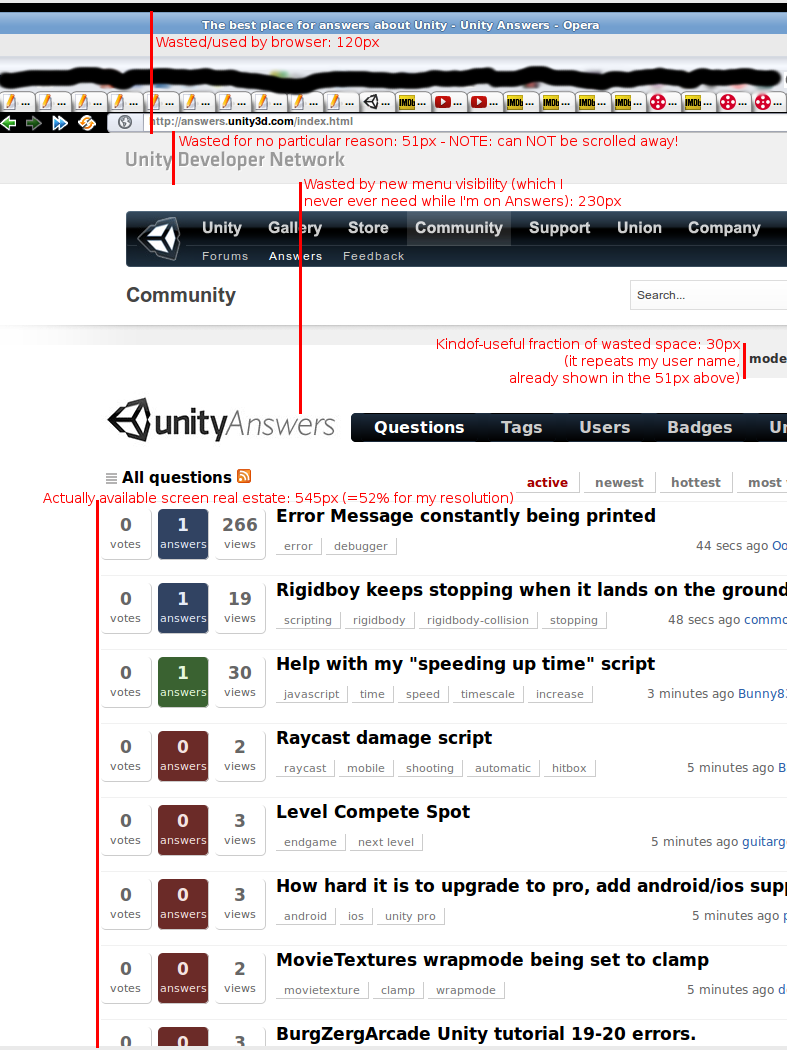
It's depressing, how often people website designers ignore basic interface design.
Better do not ask yourself such questions. Otherwise you can no longer avoid being frustrated hundreds to thousands of times a day when researching something on the WWW
Right now it seems to not be finished anyway. Getting into the profile there for example seems to be a mystery hidden feature ...
Hi Guys. I hope the last changes is okay for the time be. We are working hard to get everything sorted, so we have a unified look and feel across all the sites.
Answer by the_Simian · Jul 03, 2012 at 12:30 AM
You want to make it go away? I know a way that will make it go away.
Open your console. In chrome that means right click "inspect element" to open the dev console, and for IE hit f12. For firefox use firebug. Click the console tab in your respective dev console.
$('#udn-header').hide();
paste that into your dev console and hit enter. Voila. Gone. Enjoy your fifty pixels.
Wanna get rid of both that and the other menu bar? no problem.
$('#unity-menu').hide(); $('#udn-header').hide();
YEEEHAW! paste that in your console and hit enter. Its a pixel rodeo, and you're the cowboy!
Thanks :o) Just found #unity-menu, too, while trying your first suggestion. Now the only thing left is #master-search, but the same command doesn't work here, probably because it has no id, but only a class.
$$anonymous$$aybe I can write some userjs (Opera) for the header and the menu at least.
$('.master-search').hide();
;) ... use the period for class selectors, good sir
so! paste this:
$('#unity-menu').hide(); $('#udn-header').hide();$('.master-search').hide();
Answered!
Answer by TR99 · Jul 05, 2012 at 09:27 AM
Hi Guys. As one of the persons in the web team, I can assure you that the team are working overtime to fixing all the bugs and Header issues.
We are planing for some smaller changes today.
I can't promise you that we will remove the complete headers, as it is part of the overall theme. and to make it better to jump between the community pages. But we note all your feedback and will take all in to considerations.
Thanks.
@Fattie First I like to thank for the feedback, this really help us to make the upco$$anonymous$$g design changes better.
I like to tell you that the changes we are going for, is more common look, like what you see on the Feedback site.
We are fully aware of the many headers and we will try to fix this.
We will launch some small changes now to make the $$anonymous$$enu a little better. You will see those changes in a bit.
Thanks
I'd like to add, just for the hell of it, that I do not want to see a single one of you fine gentlemen sacked. ;) (Somehow felt the need to say that...)
Thanks for being so attentive to your audience. I can't think of any other professional web development $$anonymous$$m this willing to directly engage its users.
I guess it's even okay to have the topmost UDN "toolbar" unscrollable and always visible, now that it's much smaller, provided that it's semi-transparent as before, as it's a nice design feature.
Note that currently the UDN toolbar hides the other orange temporary toolbar popping up from time to time (e.g., "Your question was successfully updated!"), whenn scrolled to the top of the page.
Also, the search bar does not work when using it on the search results page (e.g., if you try to refine your search after your first query).
Hm, there should be an easy way to report bugs for this (except the now pretty much unusable 20-something pages question dedicated to that...).
Answer by Bunny83 · Jul 03, 2012 at 02:13 AM
If you use the Firefox, the easiest way would be to create a Greasemonkey script that hides / removes the unwanted elements automatically for UA.
You could also use a local webproxy with html filters like proxomitron.
Answer by Graham-Dunnett · Jul 03, 2012 at 08:35 AM
The web team is aware of this issue. I can't promise it will be fixed straight away, but it's on their list.
Could you sack the "web" "$$anonymous$$m" and pay for some bandwidth? I'm sorry for the sarcasm, but really. It's just too painful when the main web space of the world's biggest and best game engine (1 million users) is running on a modem and a Sinclair
They should make it collapseable:
$('#unity-menu').bind('click', function(){ $(this).slideUp(); })
Paste that in and click the div to get the kind of effect of what I'm saying, .
Also you should consider upgrading to jQuery 1.7. Its got some awesome features (like .on(), .off()) and performance improvements that would really benefit the devs. The only major breaking change is the mapping of data-attributes.
Also quick note:
Also the $$anonymous$$I$$anonymous$$E type for your $$anonymous$$ified js file is responding with a $$anonymous$$ime type of "content-type:text/plain", and you should swap that to "content-type:application/x-javascript".
That would get rid of the console warnings.
one last thing since I'm typing:
you should update the unity answers to a fluid layout.
To get an idea of what I am suggesting: give the 'wrapper' id a width of 100%, then CALeft a width of 80% and CARight a width 20%. You can make a fixed right div by moving the CARight above the CAleft, and making it float right with a specified width, and making the CALeft have float: none and width:auto. it would take up the remaining space. This way I can see more of the comments posted code without having to scroll, and those with wider monitors can see more at once! You can type the first part of this in your html inspector to test it out. Works great!
Despite any negative feedback in this thread, I wanted to say that you guys do really good work, and I love this site and I love Unity. Its just - when I'm here, I'm in 'answer mode', and I am posting these suggestions to be helpful. Thanks a lot for the great site!
I want to vote up but $$anonymous$$ac Safari doesn't have the vote up feature for comments.. $$anonymous$$ac Chrome doesn't even have comment buttons.
There is a vote up button over by the name
like here:
I marked it for you! I suppose it is in a very unusual spot.
Answer by Dreamora · Jul 03, 2012 at 12:02 AM
You can not get rid of it unluckily.
Thats the new Unity Developer Network bar which is just there. Interesting enough there seems to be jquery function that can hide it but it has no 'user exposure' in any form and is likely triggered by stuff like the Unity 4 promo on the frontpage.
I've the hope that they are going to move the 'answers - board - feedback' link as well as support, documentation and resources INTO this bar instead of hiding them on the top navigation. That or that they add a possibility to let it vanish in the top like the login - license area on stonetrip.com works
Your answer

Follow this Question
Related Questions
How do I ask a good Question? 5 Answers
[META] Karma: Why & What? 5 Answers
Editing tags, questions, and the Bounty System [New Ua] 1 Answer
How can we, as users, improve Unity Answers? (post-transition edition) 8 Answers
Unity Answers - Notifications 1 Answer