- Home /
identifying the index of a gameobject in an array
hi, am doing a tic tac toe game, i need help on how to identify the index of a gameobject in an array when the object is clicked. am trying to figure it out but i couldn't. also if you could please explain me how it works.
So, if you store objects in array, you can detect which object was clicked, then, for example, write (in C#): objectsArray.IndexOf(clickedObject)
Answer by Addyarb · Jun 27, 2015 at 07:30 AM
Hi there!
Sorry to hear you're having trouble. There are quite a few different ways to handle this, but I'll try to give you the easiest.
Lets create an X and O Manager that holds the array. To do this, follow these steps:
Create a new gameObject and name it "Manager"
Create a new script called "TicTacToe_Manager" and attach it to the gameObject.
Create a tag called "XO"
Click each of your X or O gameObjects (or their prefabs) and tag them with "XO" tag.
Double click the script and put something like this in it.
//This is the top of the script underneath the class name public GameObject[] myArray; //We make the array public so that we can reference it from other scripts. void Start(){ myArray = GameObject.FindGameObjectsWithTag("XO"); //For each of the gameObjects with the tag "XO" in the scene, add it to the array. }
Next,
Create a script called "TicTacToe_Object"
Attach it to each of your X or O objects (or the object prefab).
Double click the script and type in the script below:
//Top of script underneath class name: TicTacToe_Manager XO_Manager; void Start(){ XO_Manager = GameObject.Find("Manager").GetComponent<TicTacToe_Manager>(); } void OnMouseDown(){ //if this object is clicked by the mouse... for(int i = 0;i<XO_Manager.myArray.Length;i++){ //for each object in the array.. if(XO_Manager.myArray[i].transform == transform)[ //if that array object's transform is also *this* transform... Debug.Log("You just clicked the object with the Index of " + i.ToString(); //Send a message to the console with the ID we just clicked. } } }
Good luck! And let me know if you have any questions.
thanks for the explanation addyarb, previously i was using separate gameobject to detect the mouse click and to assign the X or O marks on the collider, but now i got a new idea of using arrays to detect the index of the object that is clicked. i will get back with the status of my work as soon as i get it done. thanks once again for ur valuable effort to help me. thanks again for ur help.
can u tell me why do we use .ToString();
You're very welcome!
.ToString() is a way to convert a non-string variable to a string. In the Debug.Log it's not usually necessary to use it, but if you are sending that int to a text component, it is necessary to convert an integer to a string. However - as I said - Debug.Log has a way of implicitly (can do it on it's own) way of converting integers to strings.
Hope it all works for you!
Your answer

Follow this Question
Related Questions
need help in script 1 Answer
OnTriggerEnter called only one time?!! 5 Answers
All my scripts have suddenly stopped working? 0 Answers