- Home /
how do i get OpenSSL for android build facebook setting?
so..... I look up on how to do it and it is still not working. When unity received the path for the openssl and then it said "key tool not found. Make sure java is installed and that java tools is in your path". I already installed Java and it asking me it is not found.
I tried the environment variable and it did not work also after I refresh unity. I have no idea where to go next. This problem is causing to not be able to build my game in my phone and this only started to happen when I decided to include the share button in my game.
Any help or insight an this matter would be greatly appreciated. Thank you for helping.
Answer by dasani2406 · May 02, 2018 at 07:44 PM
Everyone who is following this question, I got the answer and it is working perfectly.........
Just follow this link and also like this guy's video so other people can find it..... Save me a lot of pain.
if it says key tool not found go to that link:
https://www.youtube.com/watch?v=sqw-KqXjy6w
if it says openssl not found got that link:
https://www.youtube.com/watch?v=YvFUM_oGROU
Same guys but in different video.........
Didn't work for me tho :( 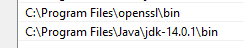 Found a solution: with written above, you need to specify JDK/bin folder as well. I also restarted PC and reinstalled unitypackage with facebook SDK, now it's working.
Found a solution: with written above, you need to specify JDK/bin folder as well. I also restarted PC and reinstalled unitypackage with facebook SDK, now it's working.
Answer by JRock2424 · Sep 25, 2020 at 01:42 AM
After adding the environment variable restarting Unity did not fix the issue for me... to get Unity to recognize OpenSSL and Java I had to reboot my computer and then everything worked fine
Had the same issue - restarting my pc worked. Thank you
Your answer

Follow this Question
Related Questions
Gradle build failed. 0 Answers
Unity freezing when trying to build to android? 0 Answers
Error while building APK (IL2CPP)- Failed to link 'libunity.so'. 0 Answers
When update android project from 2017 to 2018, I can't build it anymore 0 Answers
Unable to list target platforms error for Android build on 5.5.2f1 1 Answer