- Home /
Different animation on each wayPoint
Today's the day I start learning how to work with animation. I am attempting to play a different animation once the Char. reaches a wayPoint. Each wayPoint will have its own animation. I am wondering if this should be done in the script? or with the animator somehow? Anyone with ideas or examples would be awesome.
using UnityEngine;
using System.Collections;
using UnityEngine.UI;
public class DoneEnemyAI : MonoBehaviour
{
public float patrolSpeed = 2f; // The nav mesh agent's speed when patrolling.
public float chaseSpeed = 5f; // The nav mesh agent's speed when chasing.
public float runSpeed = 10f;
public float chaseWaitTime = 5f; // The amount of time to wait when the last sighting is reached.
public float patrolWaitTime = 1f; // The amount of time to wait when the patrol way point is reached.
public Transform[] patrolWayPoints; // An array of transforms for the patrol route.
public float waitTime;
public float distanceLimit;
private DoneHashIDs hash;
private DoneEnemySight enemySight; // Reference to the EnemySight script.
private NavMeshAgent nav; // Reference to the nav mesh agent.
private Transform player; // Reference to the player's transform.
private DoneLastPlayerSighting lastPlayerSighting; // Reference to the last global sighting of the player.
private float chaseTimer; // A timer for the chaseWaitTime.
private float patrolTimer; // A timer for the patrolWaitTime.
private int wayPointIndex; // A counter for the way point array.
private bool isClicked;
private bool canCheckDistance;
private Vector3 posToCheck;
private Animator anim;
GameObject[] markers;
GameObject[] way1;
private bool waitTimeSet = false;
private int lastPoint = -1; // put at the top
void Awake ()
{
anim = GetComponent<Animator>();
hash = GameObject.FindGameObjectWithTag(DoneTags.gameController).GetComponent<DoneHashIDs>();
markers = GameObject.FindGameObjectsWithTag("marker");
// Setting up the references.
enemySight = GetComponent<DoneEnemySight>();
nav = GetComponent<NavMeshAgent>();
player = GameObject.FindGameObjectWithTag(DoneTags.player).transform;
way1 = GameObject.FindGameObjectsWithTag("way1");
lastPlayerSighting = GameObject.FindGameObjectWithTag(DoneTags.gameController).GetComponent<DoneLastPlayerSighting>();
isClicked = false;
}
void OnMouseDown()
{
isClicked = true;
StartCoroutine(WaitForSomeTime());
Vector3 markerPos = markers[Random.Range(0, markers.Length)].transform.position;
GetComponent<NavMeshAgent>().destination = markerPos;
posToCheck = markerPos;
canCheckDistance = true;
}
void Update ()
{
if (isClicked) {
Running ();
} else if (enemySight.playerInSight) {
if (!isClicked)
// Running ();
Shooting ();
} else if (enemySight.personalLastSighting != lastPlayerSighting.resetPosition) {
if (!isClicked)
Chasing ();
} else {
if (!isClicked)
Patrolling ();
}
}
void Running ()
{
nav.speed = runSpeed;
if (canCheckDistance) {
if (Vector3.Distance (transform.position, posToCheck) > distanceLimit - 0.5f) {
isClicked = false;
canCheckDistance = false;
}
}
}
void Shooting ()
{
// Stop the enemy where it is.
nav.Stop();
}
void Chasing ()
{
// Create a vector from the enemy to the last sighting of the player.
Vector3 sightingDeltaPos = enemySight.personalLastSighting - transform.position;
// If the the last personal sighting of the player is not close...
if(sightingDeltaPos.sqrMagnitude > 4f)
// ... set the destination for the NavMeshAgent to the last personal sighting of the player.
nav.destination = enemySight.personalLastSighting;
// Set the appropriate speed for the NavMeshAgent.
nav.speed = chaseSpeed;
// If near the last personal sighting...
if(nav.remainingDistance < nav.stoppingDistance)
{
// ... increment the timer.
chaseTimer += Time.deltaTime;
// If the timer exceeds the wait time...
if(chaseTimer >= chaseWaitTime)
{
chaseWaitTime = Random.Range(4,31);
// ... reset last global sighting, the last personal sighting and the timer.
lastPlayerSighting.position = lastPlayerSighting.resetPosition;
enemySight.personalLastSighting = lastPlayerSighting.resetPosition;
chaseTimer = 0f;
}
}
else
// If not near the last sighting personal sighting of the player, reset the timer.
chaseTimer = 0f;
}
void Patrolling ()
{
// Set an appropriate speed for the NavMeshAgent.
nav.speed = patrolSpeed;
// If near the next waypoint or there is no destination...
if(nav.remainingDistance < nav.stoppingDistance)
{
if(!waitTimeSet)
{
patrolWaitTime = Random.Range(2,4);
anim.SetBool(patrolWayPoints[wayPointIndex].name, true);
//Debug.Log (patrolWayPoints[wayPointIndex].name);
patrolTimer = 0;
waitTimeSet = true;
}
// ... increment the timer.
patrolTimer += Time.deltaTime;
//Debug.Log (patrolTimer);
// If the timer exceeds the wait time...
if(patrolTimer >= patrolWaitTime)
{
anim.SetBool(patrolWayPoints[wayPointIndex].name, false);
if(wayPointIndex != null)
lastPoint = wayPointIndex;
wayPointIndex = Random.Range(0, patrolWayPoints.Length);
//Debug.Log ("before last = " + lastPoint + " new = " + wayPointIndex);
if(lastPoint == wayPointIndex)
{
int[] tempIntArray = new int[patrolWayPoints.Length - 1];
int cnt = 0;
for (int i = 0; i < patrolWayPoints.Length; i++)
{
if(i != lastPoint)
{
tempIntArray[cnt] = i;
cnt ++;
}
wayPointIndex = tempIntArray[Random.Range (0,tempIntArray.Length)];
}
//Debug.Log ("after last = " + lastPoint + " new = " + wayPointIndex);
}
nav.destination = patrolWayPoints[wayPointIndex].position;
waitTimeSet = false;
}
}
else
{
patrolTimer = 0;
}
}
IEnumerator WaitForSomeTime()
{
waitTime = Random.Range(4,31);
yield return new WaitForSeconds(waitTime);
isClicked = false;
}
}
Answer by Mmmpies · Feb 22, 2015 at 11:48 AM
Are you using mecanim or legacy animations?
Really I'd recommend you use mecanim if available, just create a set of bool parameters for each way point (e.g. Way1, Way2, Way3, Way4 etc) and when you arrive at the way point use
anim.SetBool("Way1" , true);
and just set to false when your wait time is over.
Thanks for the reply! Yes sir, I am using mecanim.
So what would be happening exactly, I set up parameter in the animator, assign an animation to that parameter, set it as false?
and the example of script you wrote, should gooo jsut under Void Patrolling?
Sorry new to the animation thing, trying to wrap my head around it
Then first @Ouija watch this $$anonymous$$ecanimTutorial
Your script will need:
private Animator anim;
void Start()
{
anim = gameObject.GetComponent<Animator>();
}
//then in the main part, I think this should be right if at way1
// ... increment the timer.
patrolTimer += Time.deltaTime;
anim.SetBool("Way1", true);
// and to stop it
// Reset the timer.
patrolTimer = 0;
anim.SetBool("Way1", false);
You will need a way of identifying which wayPoint you're at but that's just general program$$anonymous$$g and not mecanim.
As for the Animator put your animations on there and set transitions from patrolling to Way1, Way2 etc. Like this:
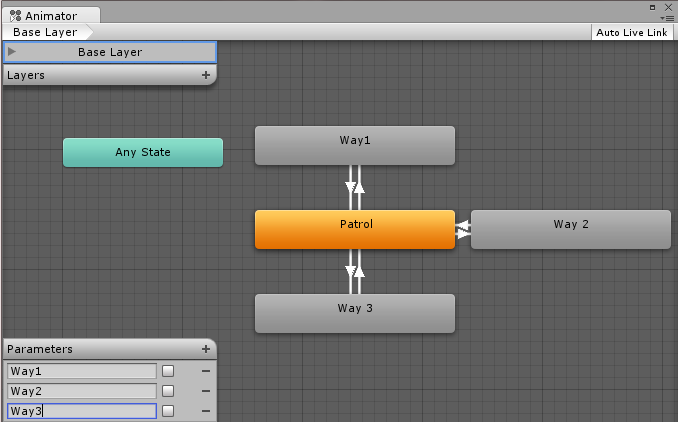
But that tutorial will help you more so watch it first.
Epic answer dude. So I am doing this with the S$$anonymous$$lth package comes with unity. The mecanim is already set up. And there is a locomotion where I am assu$$anonymous$$g you have "Patrol" too? I am first testing with one wayPoint. Should the condition be way1, true?
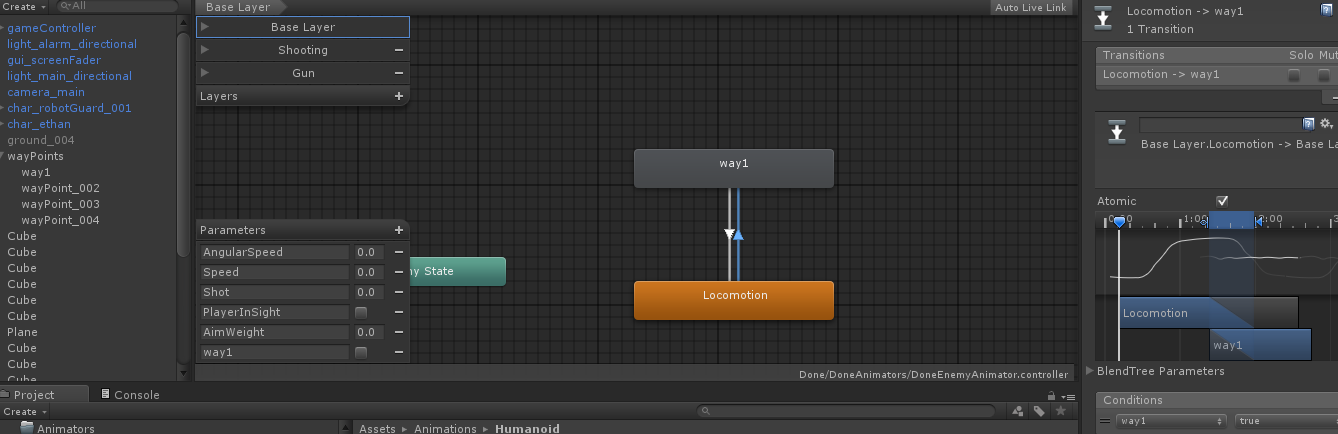
also, in order to find the waypoint, think findWithTag would work any sense?
Right so there are errors all over the place but it plays, I don't know how! ;¬)
O$$anonymous$$ first error is the condition in the Animator to go back to locomotion is set to ExitTime, it should be set to the waypoint bool false.
Next, and this one foxed me for a bit. The Nav$$anonymous$$esh stopping distance is O$$anonymous$$ but the robot stops so fast it's right on the edge of the distance and floating point calculations being a bit funky it was dropping out of the loop and resetting the patrolTimer to 0. That's O$$anonymous$$ we only need to trigger that we reach the waypoint and we can use the waitTimeSet bool for the rest of it.
if(nav.remainingDistance < nav.stoppingDistance || waitTimeSet)
Your answer

Follow this Question
Related Questions
Animation doesn't play 1 Answer
How do I play my animations w. Mechanim? 1 Answer
Using Animator, How To Play an Animation Backwards 1 Answer
2D Animation does not start 1 Answer
Animation not be found 1 Answer