- Home /
The question is answered, right answer was accepted
View and control script broken?
Hi all,
I have created this script to change between "seats" on a space craft. I had it working with just one "seat" (and its camera), and now after expanding the script to accommodate the other "seats" it no longer works for even the first seat.
Any pointers are greatly appreciated.
// seat position var driver_seat : Transform; var seat_1 : Transform; var seat_2 : Transform; var seat_3 : Transform; var seat_4 : Transform; var seat_5 : Transform; var seat_6 : Transform;
// turret and ship cams var ship_cam : Camera; var cam1 : Camera; var cam2 : Camera; var cam3 : Camera; var cam4 : Camera; var cam5 : Camera; var cam6 : Camera;
// timer var timer : int = 30;
// ship var ship : GameObject;
// active control vars var state : int = -1;
// player position & cam var play : Transform; var player_cam : Camera; function Update () { if ( Input.GetAxis ("e_key") && state == -1 && timer < 0) { timer = 30;
if(Vector3.Distance (driver_seat.position, play.position ) < 1.5 )
{
state = 0;
ship.BroadcastMessage ("Activate_Turret", 0);
}
//
if(Vector3.Distance (seat_1.position, play.position ) < 3 )
{
state = 1;
ship.BroadcastMessage ("Activate_Turret", 1);
print ("a");
}
//
if(Vector3.Distance (seat_2.position, play.position ) < 1.5 )
{
state = 2;
ship.BroadcastMessage ("Activate_Turret", 2);
}
//
if(Vector3.Distance (seat_3.position, play.position ) < 1.5 )
{
state = 3;
ship.BroadcastMessage ("Activate_Turret", 3);
}
//
if(Vector3.Distance (seat_4.position, play.position ) < 1.5 )
{
state = 4;
ship.BroadcastMessage ("Activate_Turret", 4);
}
//
if(Vector3.Distance (seat_5.position, play.position ) < 1.5 )
{
state = 5;
ship.BroadcastMessage ("Activate_Turret", 5);
}
//
if(Vector3.Distance (seat_6.position, play.position ) < 1.5 )
{
state = 6;
ship.BroadcastMessage ("Activate_Turret", 6);
}
}
// get out of turrets
if ( Input.GetAxis ("e_key") && state > -1 && timer < 0)
{
state = -1;
timer = 30;
BroadcastMessage ("Activate_Turret", -1);
}
// switch cameras
// player cam
if (state == -1)
{
player_cam.GetComponent("Camera").active = true;
}
else
{
player_cam.GetComponent("Camera").active = false;
}
// cam 0
if (ship_cam != null)
{
if (state == 0)
{
ship_cam.GetComponent("Camera").active = true;
}
else
{
ship_cam.GetComponent("Camera").active = false;
}
}
//cam 1
if (state == 1)
{
cam1.GetComponent("Camera").active = true;
}
else
{
cam1.GetComponent("Camera").active = false;
}
// cam 2
if (state == 2)
{
cam2.GetComponent("Camera").active = true;
}
else
{
cam2.GetComponent("Camera").active = true;
}
// cam 3
if (state == 3)
{
cam3.GetComponent("Camera").active = true;
}
else
{
cam3.GetComponent("Camera").active = true;
}
// cam 4
if (state == 4)
{
cam4.GetComponent("Camera").active = true;
}
else
{
cam4.GetComponent("Camera").active = true;
}
// cam 5
if (state == 5)
{
cam5.GetComponent("Camera").active = true;
}
else
{
cam5.GetComponent("Camera").active = true;
}
// cam 6
if (state == 6)
{
cam6.GetComponent("Camera").active = true;
}
else
{
cam6.GetComponent("Camera").active = true;
}
}
Answer by Bunny83 · Feb 09, 2011 at 03:41 AM
I think you forgot to decrease your timer. And a copy&past error :D
Almost all cameras get set to "true" in both pathes. I think you want to turn them off in the else block ;)
And just a hint: why don't us use an array for your seats and cams? That script hurts inside :D
good luck.
As of yet I have been unable to figure out how to use arrays in unity - I used to use dark basic and life was so much simpler!
If you're having trouble with arrays, post here or on the forums and someone will be able to help. (Aside from a few UnityScript quirks, working with arrays is the same in Unity as anywhere else, so there's really no point in trying to work around them.)
Follow this Question
Related Questions
How to make camera position relative to a specific target. 1 Answer
character switching on collision 1 Answer
changing player (getting in vehicles) 3 Answers
How to set main camera? 3 Answers
Swapping Cameras Disables Keyboard Input 3 Answers