Spyro Like Camera Follow
Hi everyone, I was hoping someone could steer me in the right direction on the thought process behind this camera follow.
Video Example from Spyro: Enter The Dragonfly:
https://www.youtube.com/watch?v=InrbFGQMXnQ&feature=youtu.be
The main points are:
• The player is free to orbit the camera with the joystick still without the direction pad.
• The player can rotate/turn 360 degrees but the camera doesn't snap instantly behind the player at all times.
• As the player turns left or right, there is a smooth transition that helps the camera look a head a bit in the direction the player is heading towards. I've tried doing this with transform.LookAt(target) but I am not getting the desired results like in the video.
I was thinking maybe about add two targets on the side of the player such as leftTarget and rightTarget and if the users input is turning in that direction to have the camera subtly change it's focus onto those targets instead of the player, possibly by just getting the direction of the target and updating the cameras rotation? Not sure if I am thinking about this correctly.
I already have the logic written for the camera orbit script and basic player follow based on Sebastian Lague tutorial here:
https://www.youtube.com/watch?v=sNmeK3qK7oA&t=1s
I am mostly just stuck on how to get the camera to look a head to direction the player is moving towards.
Any advice or input on how to achieve this affect is much appreciated.
Thank you!
Your answer

Follow this Question
Related Questions
CineMachine Camera Movement is inverse 1 Answer
Make Camera follow rotation of 2 Players 1 Answer
C# Smooth Follow Space Ship 1 Answer