Unity crash, now errors and deleted objects reappeared..
I was working on my game one night and everything froze. I did ctrl-alt-del -> end task. When I reopened my project it asked me to reload of ignore (I forget the details) and I chose ignore. Unity worked alot harder to open, importing package and what not took an extra 2min??? I had to re-do setup of DOTWEEN which isnt a big deal. Then I press play to make sure everything still works but there was errors...my LevelManager script was as it was about a month ago...LevelManager gameObject also was missing all the objects I put inside it. I restarted my computer in horror hoping...Again unity took an extra long time to open the project.. My level manager script came back! but the object was still empty and on the object it says the script has errors. I start looking at other gameObects with scripts and they all cannot be loaded because of errors... gameObjects I had deleted in the last 7-14days came back. It's like it loaded a past save instead of the most recent one. Yet a scene and gameObjects I had added 1-3days ago were still there... I'm really really bummed out, this is like an extra 2-4 weeks of work just to get it to play again. My motivation to work really took a hit and I'm really hoping someone has a suggestion that can help me.
Your answer

Follow this Question
Related Questions
While loop won't work, it freezes Unity 1 Answer
Unity project crashes after i want to open it for second time! 1 Answer
ios app crashes on start 0 Answers
Visual Studio 2015 keeps crashing... 1 Answer
Game crashes on iPhone 11 0 Answers