- Home /
Texture importer script: How to avoid resetting value when make changes
Hi everyone,
I want to change the default texture importer settings, so that the [Pixels to Units] = 1. After some research, I use this Editor script...
using UnityEngine;
using UnityEditor;
public class ChangeImporterSetting : AssetPostprocessor
{
void OnPostprocessTexture(Texture2D texture)
{
TextureImporter importer = assetImporter as TextureImporter;
importer.spritePixelsToUnits = 1;
Object asset = AssetDatabase.LoadAssetAtPath(importer.assetPath, typeof(Texture2D));
if (asset)
{
EditorUtility.SetDirty(asset);
}
else
{
importer.spritePixelsToUnits = 1;
}
}
}
It’s work. When I add a texture, it's default [Pixels to Units] is 1.
The problem is that when I change the setting for some texture, then save the scene, the changed setting resets to default value. For example, I change "example.png" [Pixels to Units] = 2, then save the scene, "example.png" [Pixels to Units] reset back to 1.
Could you suggest some change to the code to resolve the said problem?
Thank you.
Your answer

Follow this Question
Related Questions
How to skip already imported textures on AssetPostprocessor change? 3 Answers
Only PostProcess/PreProcess on new assets 1 Answer
change textures without changing the original file 0 Answers
AssetPostprocessor, AssetImporter set spritePackingTag invalid, Can't change texture meta. 0 Answers
How do I mark an asset as processed in AssetPostprocessor class 0 Answers