- Home /
Reading pixels from texture2D (how to make texture readable?)
Hello,
I need to read a texture's pixels at runtime, and I'm getting the "texture is not readable" error. I know I should simply mark the texture as readable in the Texture Importer Inspector, but I can't find any checkbox that allows me to do that, and am getting very confused. What am I doing wrong? What should I do?
I'm using Unity Pro 3.5.0f5.
Thanks
Answer by Demigiant · Mar 16, 2012 at 07:32 AM
After reloading Unity, I found the "read/write enabled" checkbox. Don't know why it wasn't there before.
but the "read/write enabled checkbox" does not appeear after unity reload ... ,is reload equals reopen?
Almost but not. Sometimes you have to fully close and reopen Unity to fix some flying bugs.
Answer by jpatinop80 · Feb 24, 2016 at 05:49 PM
You have to set "Advance" the texture to see read/write enabled checkbox!! I thought you had your texture on Mode "Texture" and not in mode "Advance"
Your answer