NullReferenceException randomly occurs
Hello, I am pretty new to Unity and am running into something that I can't figure out.
There are a few parts of my code that randomly causes a NullReferenceException. They all involve using FindGameObjectsWithTag and then running a for loop through the array and doing something. For example:
landedPlatformNumber = collision.gameObject.GetComponent<PlatformController> ().platformNumber;
GameObject[] platforms = GameObject.FindGameObjectsWithTag ("Platform");
for (var i = 0; i < platforms.Length; i++) {
if (platforms [i].GetComponent<PlatformController> ().platformNumber < landedPlatformNumber) {
platforms [i].GetComponent<PlatformController> ().DropPlatform ();
}
}
What is happening is the player is jumping up off a platform onto a higher platform. When the player lands on a platform the game removes the platforms below the one you landed on. This bit of code is called when you land on a platform. The script is part of the player gameobject.
The thing is, this normally works perfectly. But every now and then, for no reason that I can figure out (even when I haven't changed the code at all) I get the NullReferenceException. The frustrating thing is that while I try to figure out what the problem is, it will randomly fix itself and the errors no longer show up. Or I can restart unity and then it works again, even though I don't change anything in the code!
Please let me know if there is a something that I can do to fix this - I assume there's something obvious in my code that is incorrect or I am using something in the wrong way.
Thank you!
NullReferenceException: Object reference not set to an instance of an object at PlayerController.OnCollisionEnter (UnityEngine.Collision collision) [0x000a9]
This is not the complete error message. Complete error message will also show the line number which is causing the null reference error. And also post the complete method in which error is occurring.
Answer by Naphier · May 13, 2016 at 06:33 AM
I imagine it's in here:
landedPlatformNumber = collision.gameObject.GetComponent<PlatformController> ().platformNumber;
GameObject[] platforms = GameObject.FindGameObjectsWithTag ("Platform");
for (var i = 0; i < platforms.Length; i++) {
if (platforms [i].GetComponent<PlatformController> ().platformNumber < landedPlatformNumber) {
platforms [i].GetComponent<PlatformController> ().DropPlatform ();
}
}
There's a lot of improvement and null checking that should be done like so:
PlatforController pc = collision.gameObject.GetComponent<PlatformController> ();
if (pc != null)
{
landedPlatformNumber = pc.platformNumber;
GameObject[] platforms = GameObject.FindGameObjectsWithTag ("Platform");
for (var i = 0; i < platforms.Length; i++)
{
PlaformController pc2 = platforms [i].GetComponent<PlatformController> ();
if (pc2 == null)
continue;
if (pc2.platformNumber < landedPlatformNumber)
{
pc2.DropPlatform ();
}
}
}
A few notes:
When using GetComponent always check that the component isn't null before accessing its members.
Do everything you can to reduce calls to GetComponent because it is slow.
Similarly reduce calls to Find methods because they are slow too.
It would be better that this script is able to reference a List of PlatformControllers that have been created. That way you can check if collision.gameObject = platformControllerList[i].gameObject and also use that List to iterate through without the need of all these Find and GetComponent calls. Still check for nulls though before accessing members!
Answer by shapirog · May 14, 2016 at 01:29 AM
Thank you so much for this helpful response. I really appreciate you taking the time to give such constructive advice. I will take note of your points and apply them to the rest of my code as well!
Out of curiosity, is there a reason why Unity would produce this error only sometimes?
Yes, because only sometimes you've deleted a gameobject. So it's to your best advantage to try to figure out these unexpected things (trace them out) then see if they are truly unexpected.
Your answer

Follow this Question
Related Questions
Need Help Fixing NullReferenceException in Text Adventure Game 0 Answers
C# ArrayList Accessing and RemoveAt? 0 Answers
Keep Getting NullReferenceException: Object reference not set to an instance of an object 0 Answers
ML Agents Null Pointer error 0 Answers
javascript NullReferenceException: Object reference not set to an instance of an object 0 Answers