- Home /
Blender to Unity facial animation problem
Hello everyone!
I've been trying to make it work by myself, but it seems I'm currently a bit stuck.
To put you into situation, I am working with Blender 2.72 and Unity 5.3.4f1, creating a floating face with facial animations. Pretty much everything seems to be working almost to perfection, key being almost.
As it currently stands, they are bone-driven animations, with each bone controlling a vertex group (named the same as the bone that controls it). If the bone follows the same trayectory as the animation, everything is fine, but if not...
I have the mouth of my person move according to where the bone is moving, but NOT with the bone. Meaning, I move the bone to the right, I am NOT expecting the mouth to stay as is, but move to the right, but to open it and make it look surprised.
The bones are weighed, which helped a previous issue where the mouth didn't move AT ALL. So can anyone think of a reason why it looks as if the bone movement is overriding the expected movement of the animation?
Thank you all so much!
Answer by LorraineBlack · Jul 25, 2016 at 04:13 PM
This was asked before I needed to turn in my project, which I already have. But just in case anyone else has a similar problem, it seems that the facial drivers are ignored by Unity, so you would be better off animating the face with facial bones with a movement that corresponds with the movement you want to be seen in Unity. I have removed the bone drivers from the shape keys, and have animated it in Blender just using the bones and their influence over Vertex Groups, and have obtained the desired result. I hope this will help anyone who runs through the same issue.
Your answer