- Home /
How do I prevent the Ambient Light from influencing lightmap bakes?
I'm using a skylight to provide the ambient contribution when I bake lightmaps, but the 'Ambient Light' present in every scene (in Edit > Render Settings) also always contributes.
I need the 'Ambient Light' at runtime to light dynamic objects. Which means every time I bake I have to set it to black, then remember the settings and reset it to the correct ambient colour for runtime.
Is there a way to just set the 'Ambient Light' so that it doesn't contribute to the lightmap bake?
Answer by Bovine · Jul 18, 2012 at 09:48 PM
I suggest you write an editor script that:
Remembers the ambient light
Initiates a Bake() from code
Restores the ambient light
Sorry, too late to contemplate writing this, but here's a starting point:
http://docs.unity3d.com/Documentation/ScriptReference/Lightmapping.html
Yeah that might be my only option. I was hoping it was just an option I missed but I guess not.
Your answer

Follow this Question
Related Questions
Switch Lightmaps 2 Answers
Remove Temp/Beast folder 0 Answers
Bumpmapping and Lightmapping for Static Objects 3 Answers
bake all at once or can i bake objects separately? 5 Answers
How does Beast lightmapper determine the number of lightmaps it generates? 1 Answer