How to make my live2D character always look at cursor?
I knew Live2D have them own asset package can make character look at cursor when clicking ,but I want to make my character always look at cursor without clicking mouse ,what script should I do? the character object in unity have it's own head X and Y separated so I think what script should I write is like make the cursor X turn into head X and cursor Y into head Y. Maybe like: Step1.definite the mouse position , I find a sample below: { Vector3 mousePosition = Input.mousePosition ; } Step2. change mouse X into parameter X Step3. change mouse Y into parameter Y I'm not sure how to write step2 and step3,I'm leaving live2D lookat script and my hierarchy window's picture down below,Please give me some advice or anything. Thank you for reading. 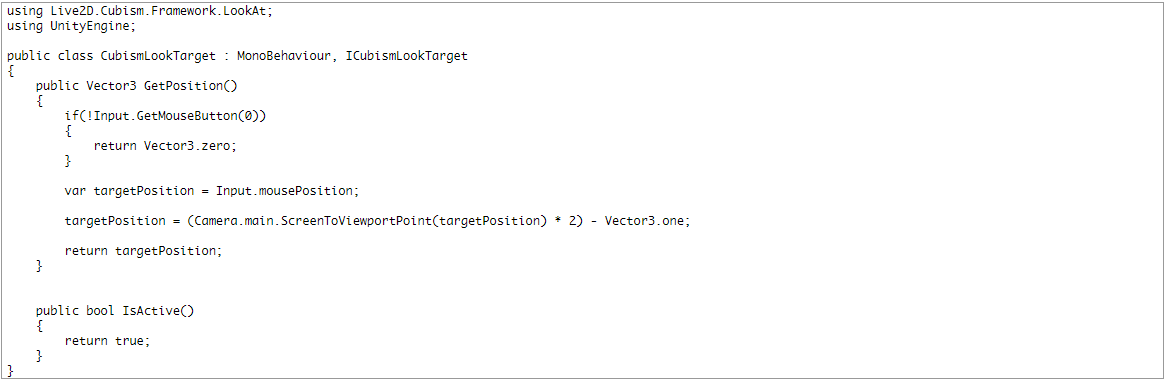

Your answer

Follow this Question
Related Questions
How To change a Text Object's Color Randomly using Color 32? 2 Answers
Please Help With Script 1 Answer
How to create a mesh at a location with code? 1 Answer
Continuing a Dialogue 0 Answers
Disable script after time 1 Answer
