can't import video, even after I converted the video to OGG
I'm using unity pro 5.2.2 and I've been trying to import a video to use as a video textured, I keep getting the error quicktime not found, even though I downloaded quicktime. However, I realize that quicktime is not really working at all with windows 8, so I found an answer that I can import the video if I convert it to OGG format, which I did using VLC. I made sure it's the video OGG format, but every time I import that newly converted baby to unity, it's imported as an audio file. How can I fix this?
Did you find a solution? I am stuck on the same thing. I can import downloaded OGG files with the exact same encoding (Xiph's.org Theora Video (theo), resolution, and decoded format (Planar 4:2:0 YUV) but the videos I converted myself are changed to an audio file by unity.
Answer by giuseppeSerious · Feb 12, 2017 at 09:06 AM
OGG is an audio only format, what you need is to convert to OGV.
Your answer

Follow this Question
Related Questions
Does Unity 2019.2 support Bink video? 0 Answers
How to playback 360 video in a scene for Gear VR 3 Answers
I can't upload some quind of movies 0 Answers
How do i make a certian video play if I shoot at a certian position on my map 2 Answers
How do play a video on top of a webcam texture on mobile? 0 Answers