What is causing animation Position strange position changes
Hi everyone,
I'm having trouble with the animation area.
I have a simple 3d box object, with an animation controller.
I've created a clip called clear. This should move along a the right side of a triangle down, across, back and up again. i.e. This should do the simple things below:
Move down the y axis 65 pixels
THEN move along the z axis 250 pixels
THEN move back along the z axis 250 pixels
THEN move up the y axis 65 pixels to return to the original start position
I've added a property on the object (called Swiper)'s transform position and added in the simple keystones to mark the progress. This is as follows:
Keystone 1 (original position) x: 0, y =80 z = 1750
Keystone 2 x=0, y = 15, z= 1750
Keystone 3 x=0, y=15 z=2000
Keystone 4 x=0, y=15, z=1750
Keystone 5 x=0, y=80, z= 1750
The problem is that unity is adding in strange extra movements. between Keystone 1 and 2, the object is moving in the z direction by about 50 pixels to 1700, despite this being neither explicitly or implicitly stated. This happens again between keystone 4 and 5. The effect is that rather than moving along the right angle of a triangle, it is floating out into a curve, which is not what I want.
I've noticed this several times before: unity keeps adding in random extra movements. I can spend hours redoing everything to double check, but the problem persists, or randomly changes to a different movement somewhere down the line.
you can recreate the issue really easily if you just make a box, add an animation controller, add a clip and change the transform position in the animation window from y=20, z=0 to y=0, z=0 then to y=0, z=-10 then to y=0, z=0 and back to y=20, z=0. You'll see the box dips into -2 on the y scale.
What am I doing wrong? It seems like unity is trying to round off my animations, when i want them to literally follow the instructions i've keyed in.
Using Unity 5
Please open Animation window, switch to curves mode, make a screenshot and post it here.
Your answer