- Home /
The question is answered, right answer was accepted
Different Armatures Performing Different Animations
Hi, in Blender i have two different armatures on two different meshes performing two different animations at the same time. In Unity it shows both armatures doing the same animation that is meant to be only performed by one armature. I would just like to make one armature idle in the animation while the other one is performing the action.
I am relatively new to animating so i left a link of the blend file here:
This is hard to explain so i made a video here: https://www.youtube.com/watch?v=G7qQLajg5dk&feature=youtu.be
I am using the latest unity(4.6) and blender(2.68a). Thanks in advance!
You may have linked the wrong Avatar or the wrong animations in to the Animator States.
Thanks for the help! I think it might be the avatar. i don't know how to fix it =/. if you would be so kind to help me with that or redirect me to somewhere that can help me it would be greatly appreciated =)
Answer by meat5000 · Feb 19, 2015 at 02:07 AM
The way to do this is to use one armature alone and simply keyframe for the selected bones, not the whole armature.
To solve your problem as-is, you need to unlink the 'user' of the animations.
Click the clip armature and select reloadbody action then click the x on the Action editor action selector (You'll notice it has 3 users and becomes 2 after you click the x). Then select reload action.
Click the body armature, select reload action and click the x, then select the reloadbody animation.
Save and export.
Note that this same process can solve many other strange animation defects and also reduces filesize greatly.
Follow this Question
Related Questions
Adding primitive collider to armature from imported blender model issue 0 Answers
Importing from my blender to unity with armatures causes my mesh to be see through 0 Answers
Some armatures work, some don't? (Blender) 0 Answers
Blender Model Export To Unity 1 Answer
How to combine object hierarchy meshes as a single one 2 Answers