Question by
Senkuro22 · Mar 16, 2016 at 07:42 AM ·
camera-look
Fixed Camera FPS
here im making a horror game (with unity fps standard asset) . in this game i have many door and when i accessed the door the door will change the level (im using Dont destroy onLoad), but the problem is the camera .when changing level the camera look is not in the direction that i want(looking at the door he enter or etc). so i try to use camera.rotate in my script but it seems its not working is there anyway to make the fps standard asset to look where i want when changing level.
PS: i see on the FPS standard asset not changing x when i move my mouse and only changing Y.
here is my code
using UnityEngine;
using System.Collections;
public class PlayerStat : MonoBehaviour {
public int levelnow;
public int doornow;
// Use this for initialization
void Start () {
}
// Update is called once per frame
void Update () {
}
void check()
{
Vector3 playerPos = transform.position;
print(transform.position.x + " " + transform.position.y + " " + transform.position.z);
}
void Awake()
{
DontDestroyOnLoad(this);
OnLevelWasLoaded(levelnow);
print(transform.position.x + " " + transform.position.y + " " + transform.position.z);
}
void OnLevelWasLoaded(int levelnow)
{
if (levelnow == 0)
{
GameObject FPC = GameObject.FindWithTag("Player");
PlayerStat TestAScript = FPC.GetComponent<PlayerStat>();
TestAScript.levelnow = 1;
PlayerStat TestBScript = FPC.GetComponent<PlayerStat>();
TestAScript.doornow = 0;
Application.LoadLevel(1);
}
if (levelnow == 1 )
{
if (doornow == 0)
{
transform.Rotate(0.0f, -90.0f, 0.0f);
transform.position = new Vector3(78.58f, 1.33f, 44.24f);
}
if (doornow == 1)
{
transform.Rotate(0.0f, -180.0f, 0.0f);
transform.position = new Vector3(71.31f, 1.33f, 59.94f);
}
}
if (levelnow == 2)
{
if (doornow == 0)
{
transform.Rotate(0, 90, 0);
transform.position = new Vector3(92.37f, 1.83f, 54.95f);
}
if (doornow == 1)
{
transform.position = new Vector3(95.00f, 1.83f, 57.00f);
}
}
if (levelnow == 3)
{
transform.Rotate(0, 90, 0);
transform.position = new Vector3(6f, 1f, 6.4f);
}
}
}
Comment
Your answer