- Home /
Destroying Instantiated Prefab
Hello, I am working on an inventory system but I have got a bit of an issue with destroying an instantiated prefab from the scene by clicking a GUI.Button. In my code I have made the item spawn and become a child of the player's hand so it follows the position. But when I click a different button which is supposed to remove it from the scene I am having issues with getting this to work. I've tried Destroy(handItem.gamObject); but I get an error message saying "NullReferenceException: Object reference not set to an instance of an object" I don't know how to do this and any help would be great! Here's my code for the inventory, line 92 is where the button is which I want to press to delete the instance of the prefab. And line 61 is where the prefab is being instantiated.
import System.Collections.Generic;
var items : Item[];
var currentlyEquiped : Item[];
//[0 = handItem, 1 = headItem, 2 = shoulder/neckItem, 3 = torsoItem]
var mainInventory : List.<Item> = new List.<Item>();
private var inventoryColumns : int = 3;
private var inventoryRows : int = 5;
var inventoryOpen : boolean = false;
var currentState : String = "Open Inventory";
var equipMenuOpen : boolean = false;
var currentEquipText : String = "Open Equip Menu";
var buttonWidth : int = 50;
var buttonHeight : int = 50;
var handPos : Transform;
function Update(){
if(Input.GetKeyDown(KeyCode.I)){
inventoryOpen = !inventoryOpen;
}
if(inventoryOpen){
currentState = "Close Inventory";
}
if(!inventoryOpen){
currentState = "Open Inventory";
}
if(equipMenuOpen){
currentEquipText = "Close Equip Menu";
}
if(!equipMenuOpen){
currentEquipText = "Open Equip Menu";
}
}
function OnGUI(){
if(GUI.Button(Rect(10,Screen.height-40,120,25),currentState)){
inventoryOpen = !inventoryOpen;
}
if(inventoryOpen){
GUI.Box(Rect(10,Screen.height-375,350,325),"Inventory");
var i : int = 0;
for(var y = 0; y < inventoryRows; y ++){
for(var x = 0; x < inventoryColumns; x ++){
if(i < mainInventory.Count){
if(GUI.Button(Rect(23+(52*x),Screen.height-340+(52*y),50,50),
GUIContent(mainInventory[i].icon,"Name : " + mainInventory[i].name + "\n" + "Description : " +
mainInventory[i].desc + "\n" + "Rarity : " + mainInventory[i].rarity.ToString()))){
/*************Check item type*************/
if(mainInventory[i].itemType == mainInventory[i].itemType.handItem){
currentlyEquiped[0] = mainInventory[i];
handItem = Instantiate(currentlyEquiped[0].physicalItem, handPos.position, handPos.rotation);
handItem.parent = handPos;
//Add rotation
}
mainInventory.RemoveAt(i);
}
}else{
GUI.Box(Rect(23+(52*x),Screen.height-340+(52*y),50,50),"");
}
i++;
}
}
//Display the ToolTip
GUI.Box(Rect(186,Screen.height-340,160,258),"Item Information");
GUI.Label(Rect(195,Screen.height-320,145,200), GUI.tooltip);
if(GUI.Button(Rect(340,Screen.height-375,20,20),"X")){
inventoryOpen = !inventoryOpen;
}
if(GUI.Button(Rect(10,Screen.height-375,120,20),currentEquipText)){
equipMenuOpen = !equipMenuOpen;
}
if(equipMenuOpen){
GUI.Box(Rect(361,Screen.height-375,180,180),"Equip Menu");
//Equipped Items buttons
if(currentlyEquiped[0] != null){
if(GUI.Button(Rect(370,Screen.height-340,30,30),currentlyEquiped[0].icon)){
mainInventory.Add(currentlyEquiped[0]);
currentlyEquiped[0] = null;
Destroy(handItem.gameObject);
}
}
}
}
}
function AddItem(Name : String){
if(Name == "CupOfCoffee"){
mainInventory.Add(items[0]);
}
if(Name == "Popsicle"){
mainInventory.Add(items[1]);
}
if(Name == "BasicSword"){
mainInventory.Add(items[2]);
}
}
Answer by fotaras · Sep 25, 2014 at 02:51 AM
try Destroy(handItem); And see if it works
I just get an error saying "NullReferenceException: Object reference not set to an instance of an object" and the object isn't destroyed.
the handItem Variable is not declared in the top of tha class? if not the handItem you use int the instanciate is diferent to the one you use in destroy
Yeah, declaring it at the top works. I added var handItem : Transform; at the top and got rid of the var in front of the Instantiate();
@Bincredible After you have solved your problem mark your questions as answered
Your answer