Is there an easy way of identifying shader keywords in use on a project?
I am aware that hitting the shader keywords limit is a direct result of having too many shaders. But, I would like to know if there is a way to catalog or identify what keywords are being using in a scene so I can decide how and where to trim them out.
I have a sneaking suspicion that maybe one or two shaders I am using may be taking up more than it's fair share of shader keywords, but I have no good way of identifying this problem.
Some are more obvious than others. But with systems like Shaderforge, I have no idea where the shader keywords are for these.
Answer by Kronnect · Nov 24, 2016 at 12:01 PM
Use Shader Control. This is a specific tool for that available on the Asset Store:
Shader Control: https://www.assetstore.unity3d.com/#!/content/74817
It will allow you to disable any keyword per shader with a click, not only at material level but at shader code - so those extra shader variants don't really get in the build.
Your answer

Follow this Question
Related Questions
i can't find the gui textures tab 0 Answers
Is there a maximum number of assets that I can put in a project without having problems to publish? 0 Answers
why cant i get into my project without the unity bug reporter stopping me 0 Answers
Unity teams trial 0 Answers
2 touch Destroy(gameObject); 2 Answers