I found the reason.
Why the primitive 3d objects within default scene of a new project is white?
I am building my demo base on Unity3d 5.3.4, then, found this issue, not sure is it a bug or handy for/to whiteboxing. Once you created a new project, and then create a 3d object(cube or anything else) in default view, and save this as our "first" scene. Next, we create a new scene in this project named "second", and place a 3d object too. The object in second scene is normal, and it's black when we turn off the default diretional light. But the object in first will not look the same. 
Any chance you ever figured this out? I am having the same problem. When I open older projects, the colors are white and crisp; then I access my new project and everything is beige, not white... Don't know what I changed, and this is the only thread I can find on the internet about a similar issue.
Follow this Question
Related Questions
Question about Array indexing 0 Answers
Cube showing up on-top of sphere in material preview. 0 Answers
How do i remove colored circles on materials? 0 Answers
Deleting imported standard shader archive removed shaders from materials ! 2 Answers
Terrain completely naked after downgrading from 2018.3.0f to 2018.2.8f 0 Answers