How to destroy ParticleSystem clone?
Hi all. I am working on a simple game where the player shoots as a tank at targets. There I have explosions happening when projectile hits other objects - targets or ground. Since I want my explosions to be visible(and epic), Iam instantiating an ParticleSystem every time I need an explosion to occur. I have two scripts involved in explosions. They are:
using UnityEngine;
using System.Collections;
public class ProjectileExplosion : MonoBehaviour {
public float explosionForce = 5.0f;
public float explosionRadius = 5.0f;
private ExplosionHandler explosionHandler;
private Vector3 explosionCoords;
void OnCollisionEnter(Collision collision){
explosionHandler = GameObject.FindObjectOfType<ExplosionHandler>();
explosionCoords = collision.contacts[0].point;
Collider[] colliders = Physics.OverlapSphere(explosionCoords, explosionRadius);
explosionCoords.y+=1.5f;
explosionHandler.explode(explosionCoords);
foreach(Collider hitTarget in colliders){
Rigidbody rigidBody = hitTarget.GetComponent<Rigidbody>();
if(rigidBody != null){
rigidBody.AddExplosionForce(explosionForce, explosionCoords, explosionRadius, 15.0f);
}
}
Destroy(gameObject);
}
}
...and:
using System.Collections;
using System.Collections.Generic;
using UnityEngine;
public class ExplosionHandler : MonoBehaviour {
public ParticleSystem ps1;
public ParticleSystem ps2;
private float delay = 4.0f;
public void explode(Vector3 coords){
ParticleSystem exp1 = Instantiate(ps1, coords, ps1.transform.rotation);
ParticleSystem exp2 = Instantiate(ps2, coords, ps2.transform.rotation);
exp1.Play();
exp2.Play();
Destroy(exp1, delay);
Destroy(exp2, delay);
}
}
First script simply detects the position of the collision and sends the coordinates to the other gameobject, which recieves these coordinates, instantiates two different explosions there, plays them and then it should also destroy these ParticleSystems. First script also releases the force of the explosion and destroys the projectile(successfully).
My problem is that Iam simply unable to destroy the particle system clones after they do their part and they keep on piling up in the hierarchy window. I've spent hours trying to handle this but unsuccessfully, did and re-did everything, tried with tags, layers, anything I could come up with or found on Google. I just can't get rid of them ParticleSystems. Can somebody pretty please explain to me what is the problem here that I seem to be missing? Any help, hint or example will be greatly appreciated! Thanks.
Answer by Rok_Slana · Feb 25, 2018 at 06:51 PM
Excuse me for spammin, I have just figured it out. I had to instantiate particle systems as GameObjects like so:
public class ExplosionHandler : MonoBehaviour {
public GameObject ps1;
public GameObject ps2;
private float delay = 4.0f;
public void explode(Vector3 coords){
GameObject exp1 = Instantiate(ps1, coords, ps1.transform.rotation) as GameObject;
GameObject exp2 = Instantiate(ps2, coords, ps2.transform.rotation) as GameObject;
exp1.GetComponent<ParticleSystem>().Play();
exp2.GetComponent<ParticleSystem>().Play();
Destroy(exp1, delay);
Destroy(exp2, delay);
}
}
Answer by UrielKane · Feb 25, 2018 at 06:56 PM
There are several ways of doing this. The most common solution and for this task is enough is to find or code a simple script that destroy himself after a certain amount of time has passed. var timeOut = 1.0; var detachChildren = false; function Awake () { Invoke ("DestroyNow", timeOut); } function DestroyNow () { if (detachChildren) { transform.DetachChildren (); } DestroyObject (gameObject); }
This is as script that i found years ago and i always use it when i just need something to destroy itself after instantiation. If you want this to destroy objects already on scene in loading and destroy when they become active you have to change the awake function for the start funcion. The one that i did myself even more years ago i used to use a yield waitforseconds statement with a float variable for timer. The detachChildren variables is for allow to destroy only the parent object owner of this script and not his children.
Answer by ugurgulser · Jan 18, 2020 at 12:01 AM
There is a "Stop Action" part in the Particle System. You can choose "Destroy". It works for me!
Your answer

Follow this Question
Related Questions
particleSystem has been destroyed but you are styll trying to access it 0 Answers
Particle Collision between particles 2 Answers
Unity 5: turning particles on/off 1 Answer
Disabling the bouncing of particles when colliding + ignoring trigger colliders 1 Answer
Play/Stop/Pause a Particule syste? 0 Answers