- Home /
Tracked Device Raycaster and World Space Canvases
Using only the Unity Input System and the OpenXR Plugin packages, I want to have UI interaction using the XR controllers and multiple World Space Canvases using the Input System UI Input Module and Tracked Device Raycasters.
This works fine until two or more World Space canvases overlap, in which case the order in which they are interacted with is not determined by their distance to the pointer device, but by their reverse order in the scene hierarchy.
Is there a way to have multiple World Space canvases and to be able to interact with them based on their distance to the pointer device in XR?
Your answer

Follow this Question
Related Questions
No World Space Canvas render with Cardboard Distortion Correction: Unity 1 Answer
How to make a world canvas visible only from front side in a VR game ? 0 Answers
How do I convert a point in the world to coordinates on a world space canvas? 0 Answers
Strange UI Button hover offset when using Worldspace Canvas in VR 4 Answers
UI canvas attached to vive controller disappears after first run in editor on vive 0 Answers